What is Availability Groups Dashboard ?
To check the state of an availability group, you can use the Dashboard in SSMS. This official tool is good but if you want to check the state of many availability group, you need a better tool. With availability group dashboard in Kankuru, you can have the state of all your AG on your screen.
Availability Groups Dashboard will first discover all availability groups on each server and you’ll be able to select which AG you want to check.
Once your selection is done, you know exactly what happens on your AG.
Since Kankuru 1.4.2, Availability groups dashboard is compatible with Distributed Availability Groups.
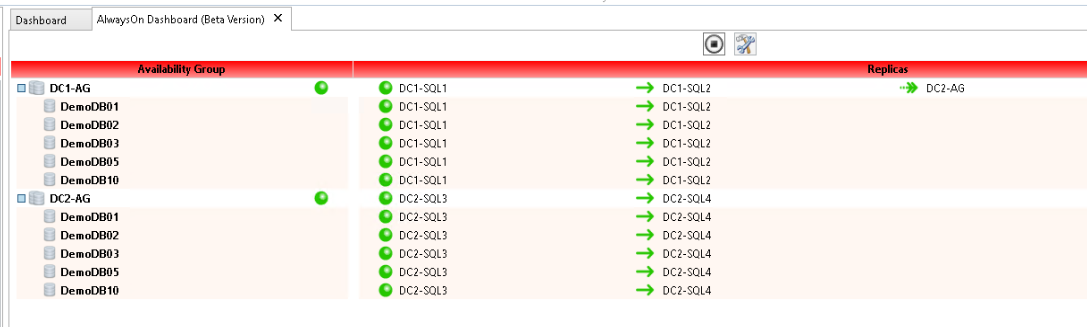
Permissions
According to the official documentation, your login need these permissions (More informations in external link section) :
- VIEW SERVER STATE
- VIEW ANY DEFINITION
- VIEW ANY DATABASE
Configuration
In this dashboard, you can only configure the timing between to refresh
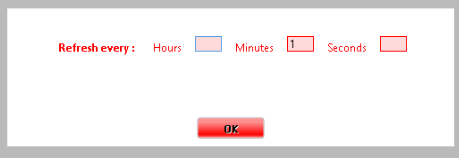
Discovery
The first step when you launch this dashboard is the discovery.
It will query every server to find availability groups
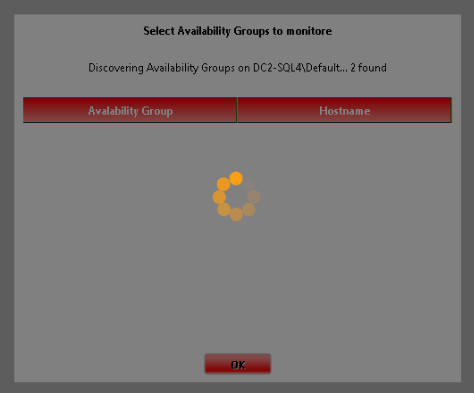
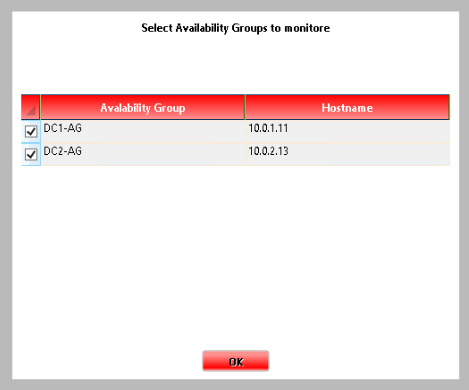
Availability Groups Issues
In case of issue (failover, replica not healthy, …), icons will change and you’ll be noticed with warning
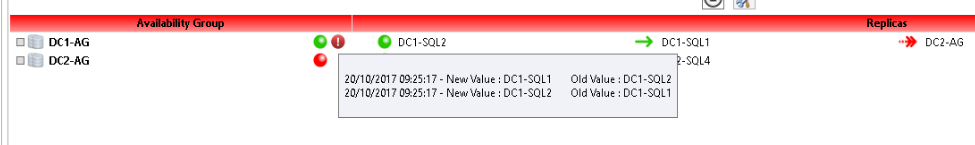
Legend
![]()
synchronous replica
![]()
asynchronous replica
![]() distributed availability group
distributed availability group
![]() something happened! One replica changed, check history in the tooltip. You can mark as read messages.
something happened! One replica changed, check history in the tooltip. You can mark as read messages.
Queries
All queries are in KServer
DashboardAG_GetAvailabilityGroups : Get the list of availability groups on a server
DashboardAG_GetReplica : Get the replica list and its role for an availability group
DashboardAG_GetPrimary : Get the primary replica name for a given availability group
DashboardAG_GetReplicasInfo : Get the health state for each replica of an availability group
DashboardAG_GetDatabases : Get database list for a given availability group
DashboardAG_GetDatabasesInfo : Get health status of each replica by database
Note
You configured in Kankuru the connectionstring to your sql server but this server is not always a primary replica. The discovery method will detect this server is part of an availability group and will try to connect to the primary replica. This connection will use the same credential. If you don’t use a login which has the same credentials or permissions on each replica, the discovery will fail.
External link
sys.availability_databases_cluster
sys.dm_hadr_availability_replica_states
sys.dm_hadr_availability_group_states