Hi,
It’s summer, so it’s time to release the new version.
Downtime
Downtime is a new feature in the Dashboard. Sometimes, we don’t want to monitor a server for a while because of hardware maintenance, service stopped or manual intervention. Before this version, you were forced to stop the dashboard, remove the server and restart the dashboard… and not forget to add the server later. It was very painful!
Now, you’re able to set a period of downtime on a specific server.
How it works ? You must right click on your instance and select “Set Downtime”
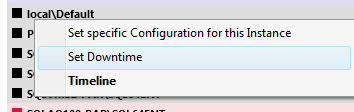
You select the period (you have few buttons to select the period very quickly)
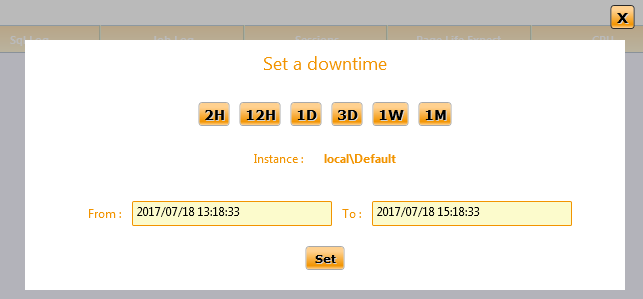
And your server won’t be monitored during this period (There may be up to 1 minute latency). If the “auto-collapse” option is enabled, your server will disappear from the list. If this option is disabled, you’ll have a grey icon but you won’t execute query on this server anymore.
You can get the list of all active downtime + the list of the most recent downtime by clicking on this button :
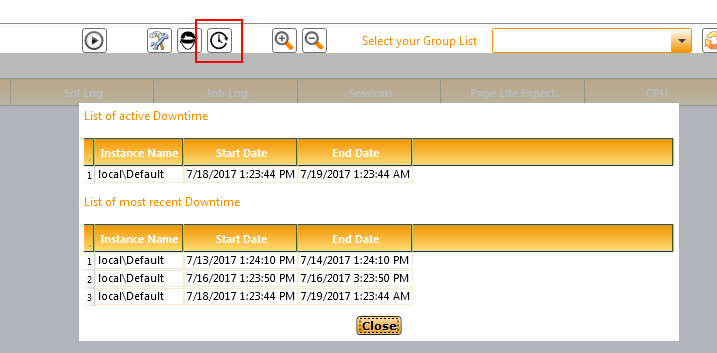
KMO Dashboard
If you read this blog or if you follow me on Twitter, you should know I’m trying to open source every kankuru queries in KMO. I rewrote all the Dashboard queries. Here is the list of all commits :
- Backup Column
- Files Column
- Disk space Column
- Is Alive Column
- Session Column
- Page Life Expectancy Column
- CPU Column
- Job log Column
- Error log Column
- SSRS Column
Styles
During my 24HOPFrench session, someone asked me to stop the orange color in Kankuru by replacing it with pink. I guess it was a joke but I did it! I added 2 new styles :
- ConseilIT Toulouse (Pink)
- Grey
You can select a theme in the configuration menu
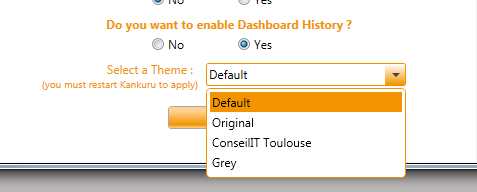
Accessibility
One of the users is colorblind so he asked me to change the dashboard icons. I created a new set of icons with shapes and colors.
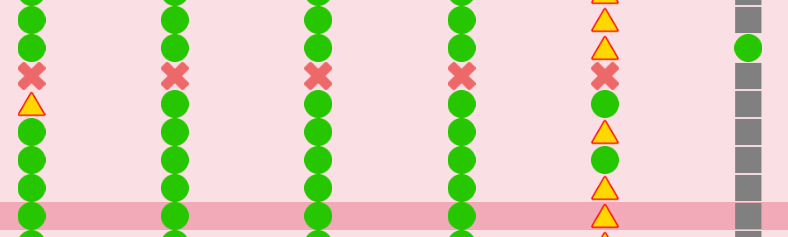
You can select your favorite icon set in the configuration menu
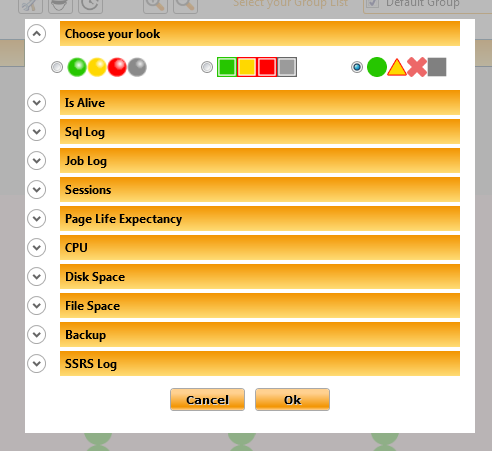
ID Card bugs
ID Card didn’t work correctly on SQL Server 2005 because some DMV are missing. I pushed a commit in KMO to fix this issue.
TempDB Dashboard fix
TempDB Dashboard used sys.master_files, so file sizes were not always OK. I replaced it by sys.database_files in KMO.
New Sql Server Engine versions
Kankuru is compatible with the very last versions of SQL Server with these small commits :
Hope you’ll enjoy