Few days before the Pass Summit, the new version is available.
Instance Dashboard
I added 4 new counters :
- transactions/second
- lazy Write/second
- disk Io Read/second
- disk IO Write/second
The query is updated in KMO.
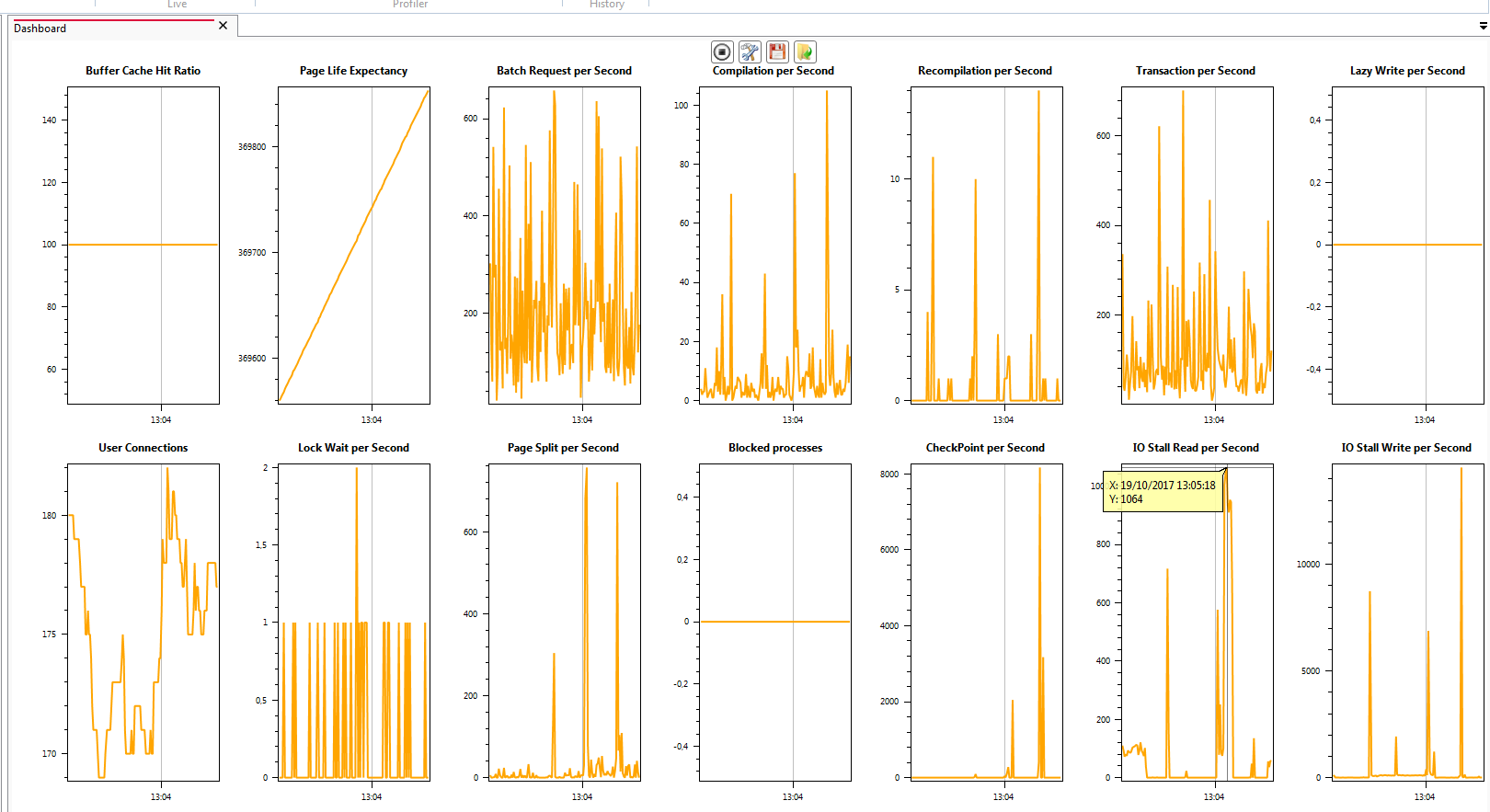
Since there are too much chart for only one screen, you can now select which chart to display
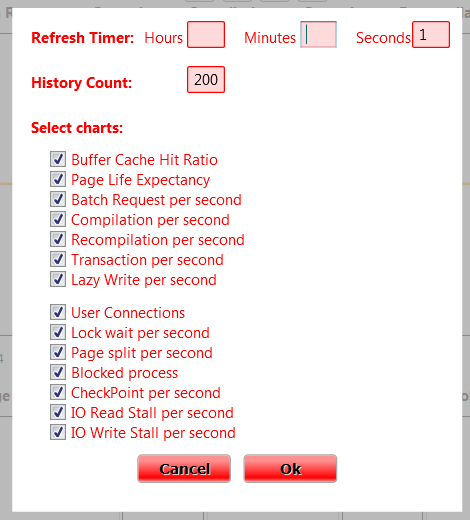
To have more information about this tool, please read the wiki.
Dashboard AlwaysOn DAG
With SQL Server 2016, we can use distributed availability groups. Now, this dashboard is compatible with DAG.
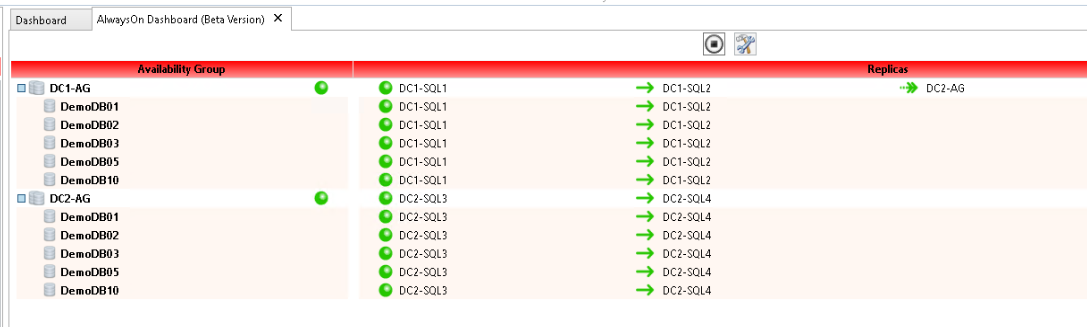
To have more information about this tool, please read the wiki.
I also open source all these queries in KMO :
- Add Availability Groups queries
- Do not get distributed availability groups info on secondary DAG
- Availability groups comments
Christophe Laporte shared few servers to help me to develop and test this feature. To thanks him, I created a new red and black theme, in the color of his rugby club
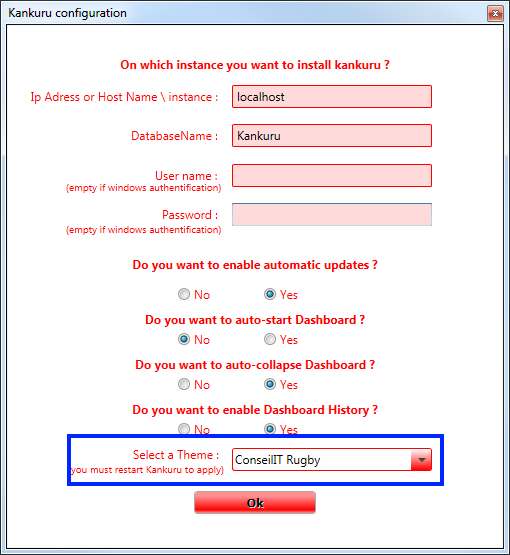
Smart PLE
By default, in the Dashboard, the PLE threshold = 300 seconds. This old rule was a bit stupid so Christophe asked me to define a more dynamic threshold. If you enable this option (by default), the threshold = (max server memory or available memory) * 300 / 4096. This option override the absolute threshold.
I pushed a commit in KMO to get these additional informations.
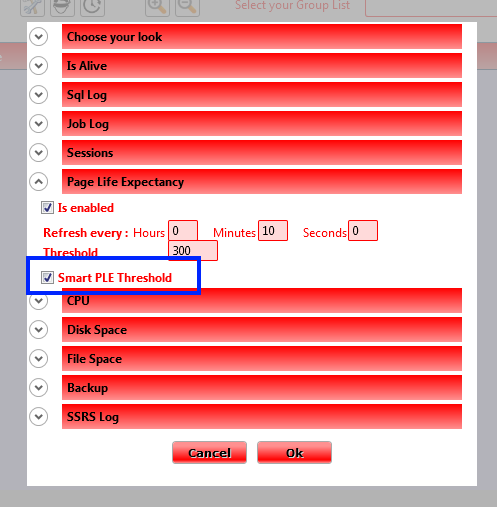
Procedure execution stats
In sys.dm_exec_procedure_stats, you can find execution statistics about all stored procedures. With this new audit tool, you’re able to determine which procedure is used or not. It’s time for cleaning !
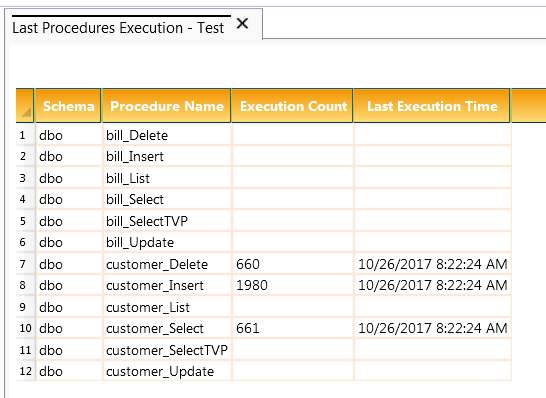
Live session
During my last onduty call, I needed to check which session was locked and which session writed. I’ve realized the query returned logical reads from sys.dm_exec_requests but not writes so I added it.
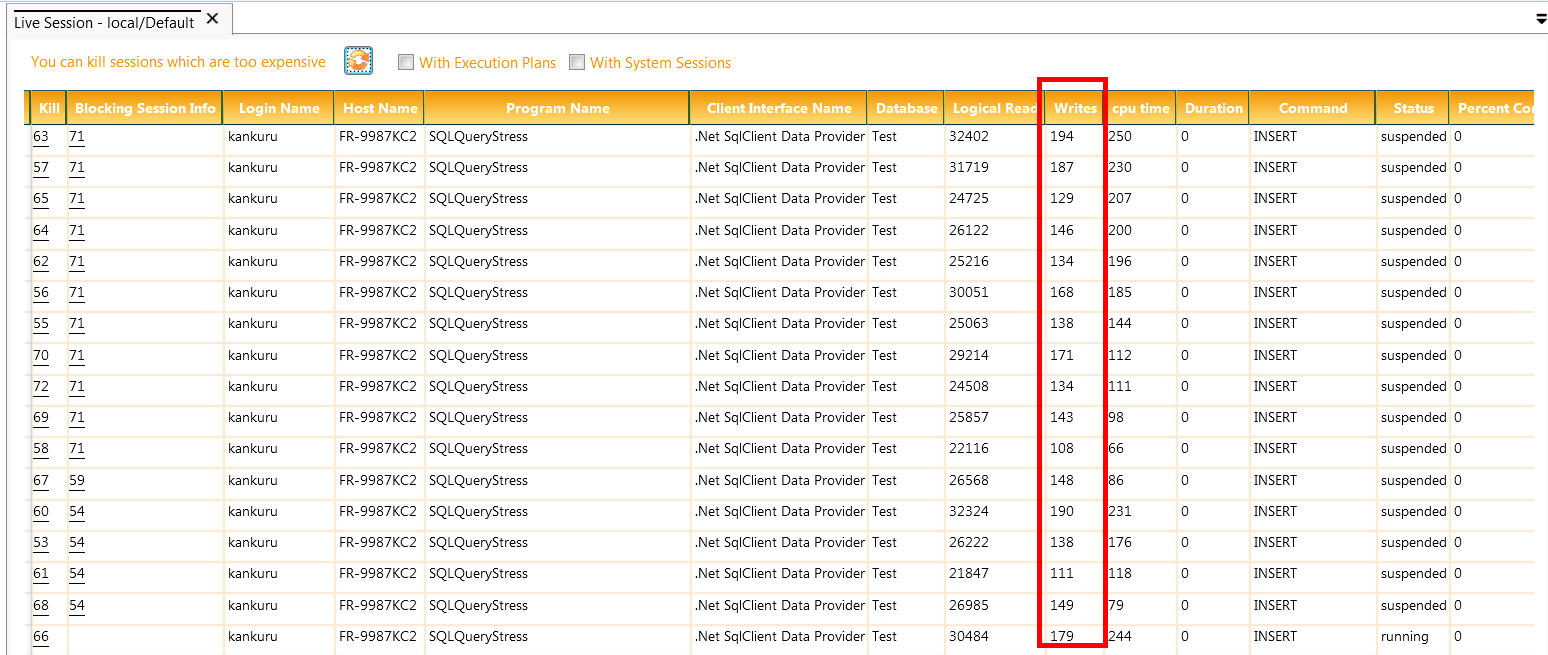
Dashboard tooltip
When you zoom in the dashboard, icon and text size were increased. Now tooltip text size is increased too. Very useful when you use Kankuru on a TV

Sometimes, you have an error message in the tooltip and you want to be able to copy/paste it. Now you can open every tooltip in a windows to ease readability and text manipulation
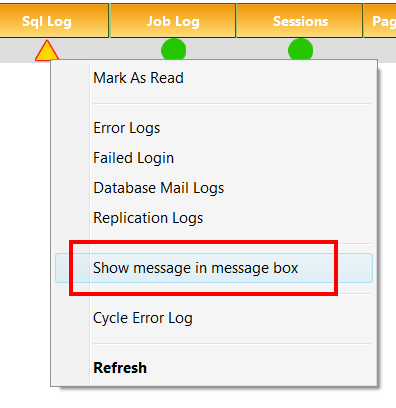
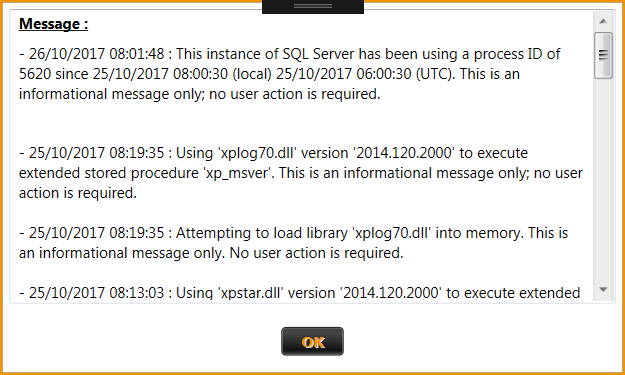
Dashboard bug add message
I fixed an issue when you tried to insert a message to ignore just after updating another one. (Thx Remi)
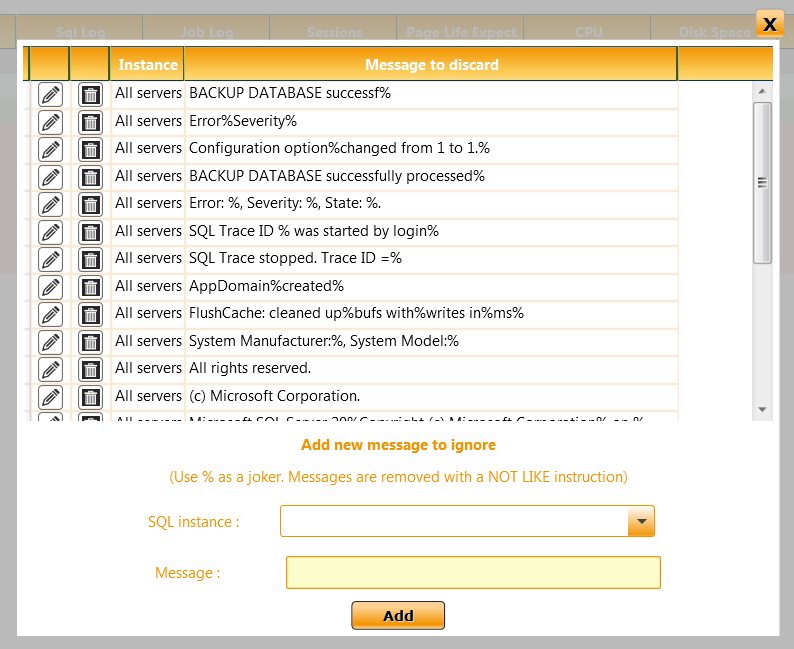
update sp and cu
SQL Server 2017 is now available and there are new cumulative update on other versions. I updated the last signatures :
fix sensitive cases
I fixed few queries which didn’t work on case sensitive instances
Forum
Some of you asked me how to report bugs or ask for new features. I just added a forum so please register, I’m waiting for you to discuss about Kankuru and SQL Server
Many thanks to Christophe Laporte, he really helped me on this version and in my daily work. If you’re going to Seattle next week, I hope to meet you there. Feel free to speak with me.