I’m still in time to wish you an happy new year. To celebrate 2018, I just released a new version. What’s new in this version ?
New Icons
Yes, I’m a bad designer but I tried to create new icons. I hope you’ll like them 🙂
![]()
I also updated the default theme. New users will have a more sober theme by default.
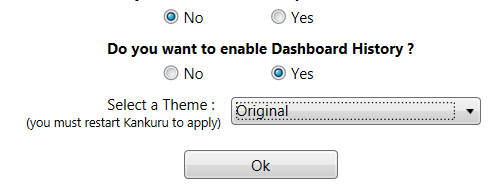
Dashboard history retention
The main dashboard can store some metrics in the kankuru database (cpu, ple, disk space, file space). Before this version, the retention was only 50 days, it was hardcoded.
Vuk contacted me on LinkedIn to ask me if it was possible to configure this parameter.
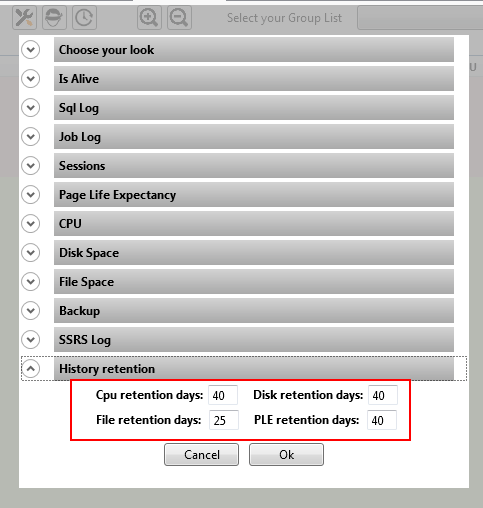
I took advantage to rewrite some code to be more efficient when I remove old data. If you have hundreds of servers like me, you should see a good performance optimization.
Duplicated indexes
I totally rewrite the query. Before, you were only able to detect strict duplicated indexes. Now you also have included indexes. Consider to check your database, you could be surprised 😉
Here is the commit in KMO. This query is totally inspired by this article.
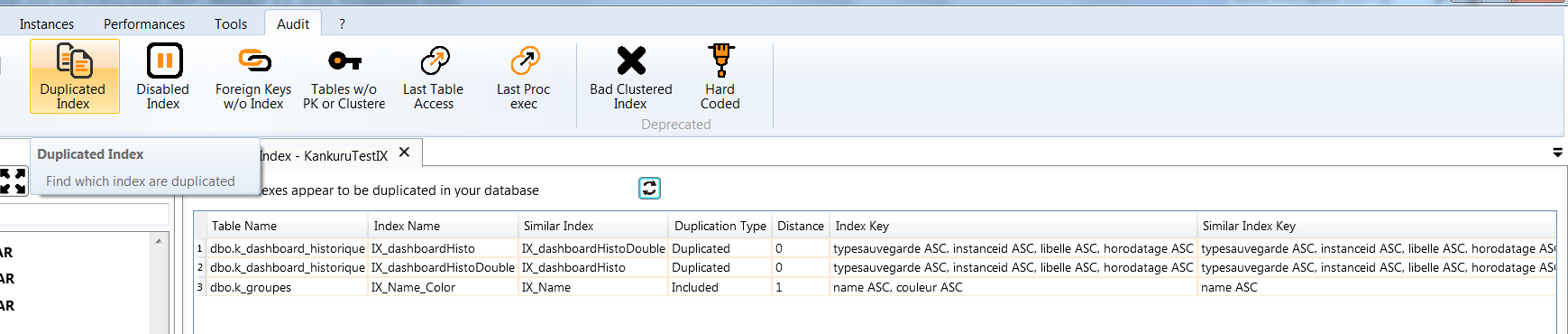
Disabled indexes
Frederic asked me in the forum to add a new audit to detect disabled indexes.
I just did it in that commit.
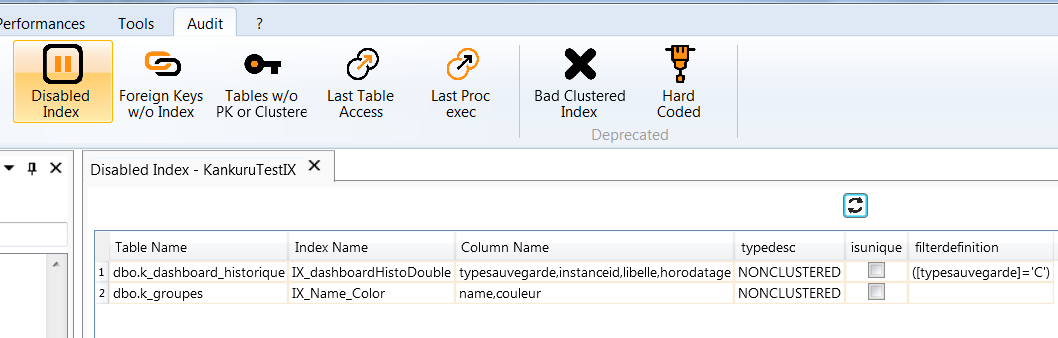
Kankuru Datagrid
Few month ago, I created a custom Datagrid to replace the default WPF datagrid. With this custom datagrid, you can export data in Excel, filter data (Ctrl+F), keep sorting when you refresh, zoom, show row number, double-click on a cell to get the text and be able to copy/paste it, etc…
In this new version, the new Datagrid :
- allows you to export data to a flat file. (I met Hamid in SQLSaturday Toulouse few months ago. He explained me he used Kankuru on server without Excel)
- keeps the filter when you refresh
- manages row color
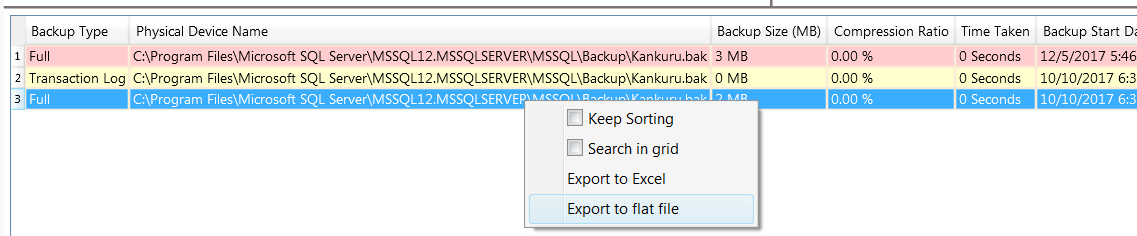
Every tools don’t use yet this custom datagrid and in this version I added it in these tools
- Backup history
- wait types
- Database Mail Error logs
- Disk space
Import file
In the previous paragraph, I told you’re now able to export a datagrid in a flat file. You can also import these file in the Kankuru Datagrid.
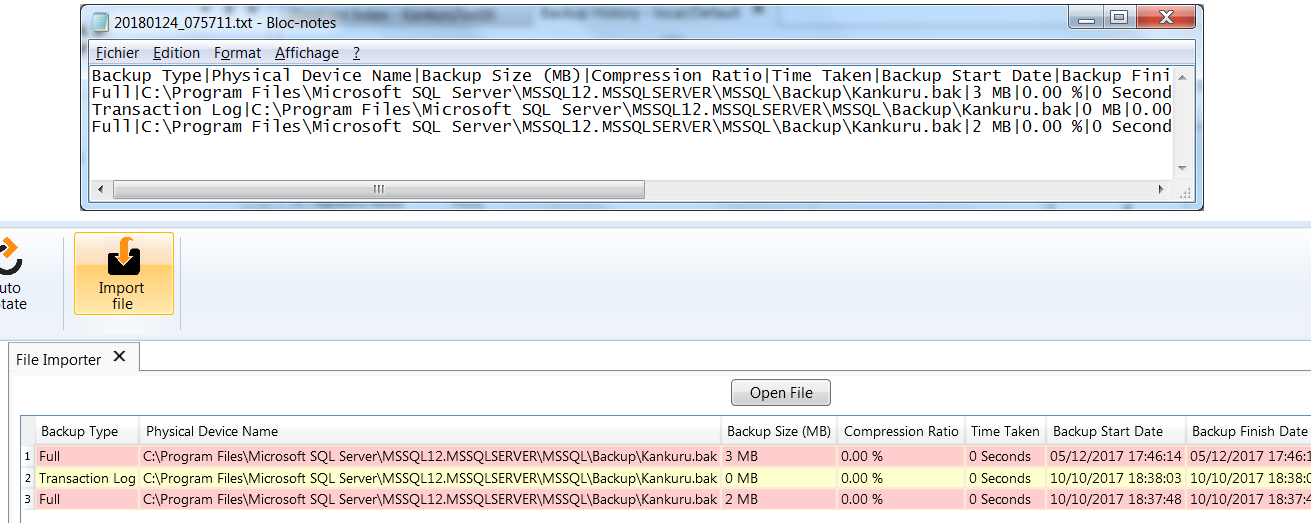
I enabled Drag&Drop on this tool so you just need to drop you file to load it.
Migration in KMO
I added these tools in KMO :
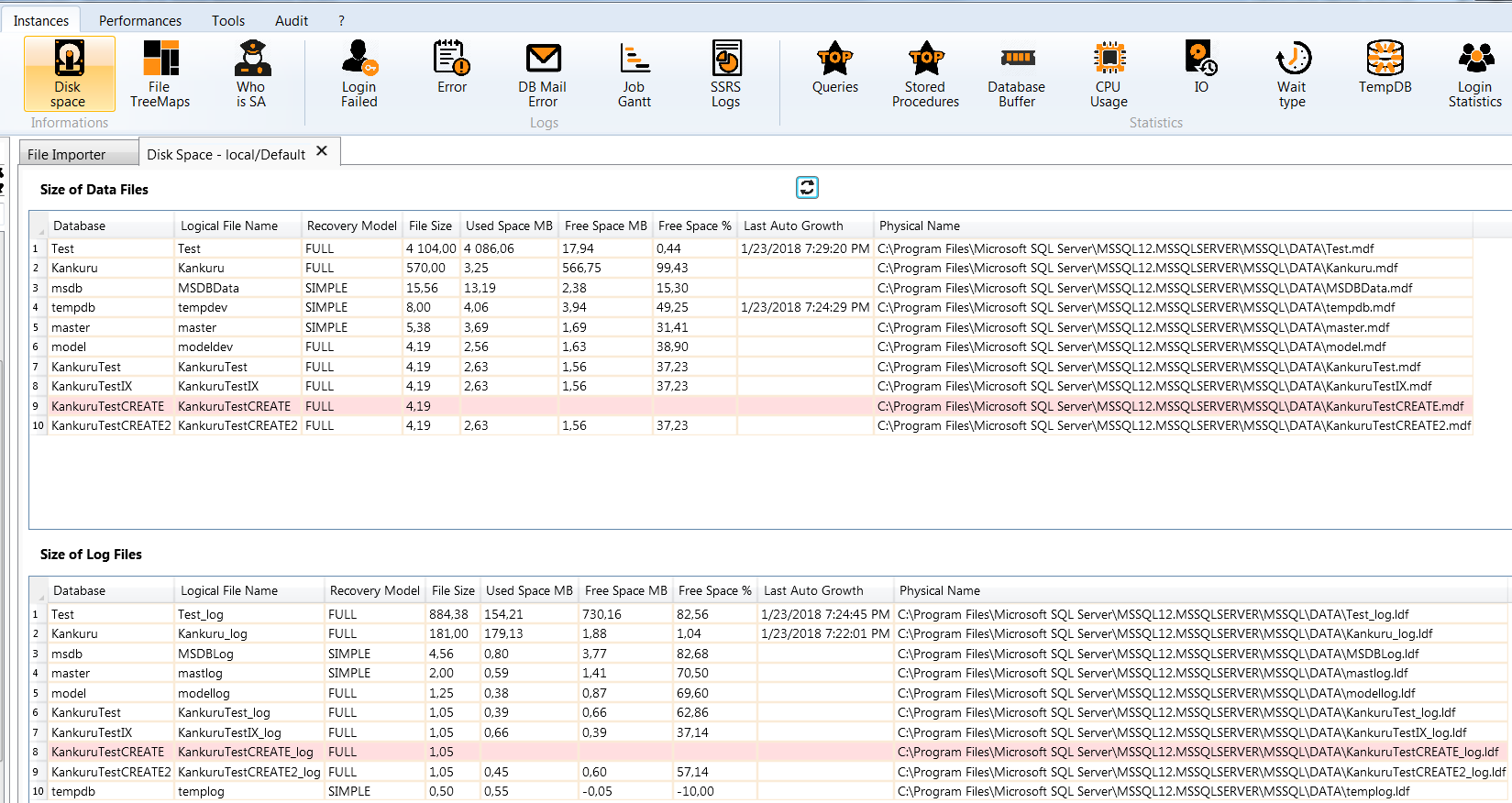
Live Query Profiler bug fixed
I fixed a bug in the query. Now the database name is correct.
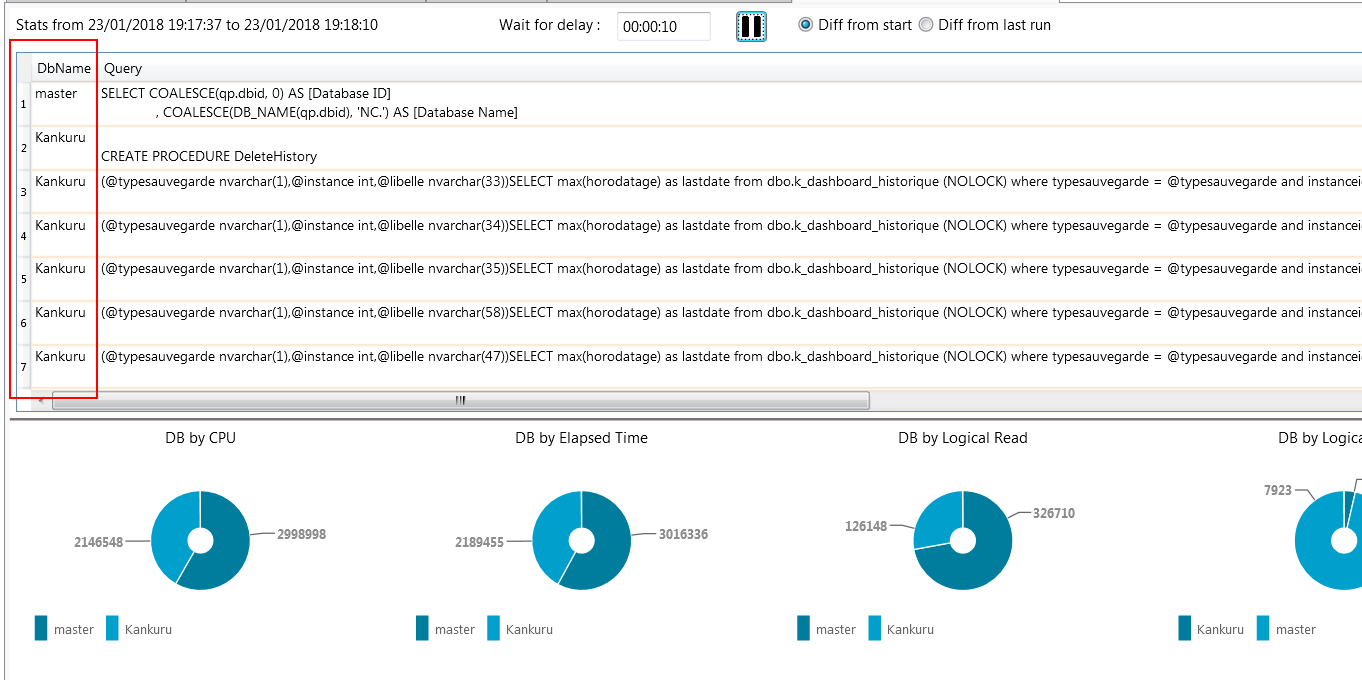
Treemaps link
You can get the database treemap double-clicking the file treemap. This is just a shortcut but it can be useful.
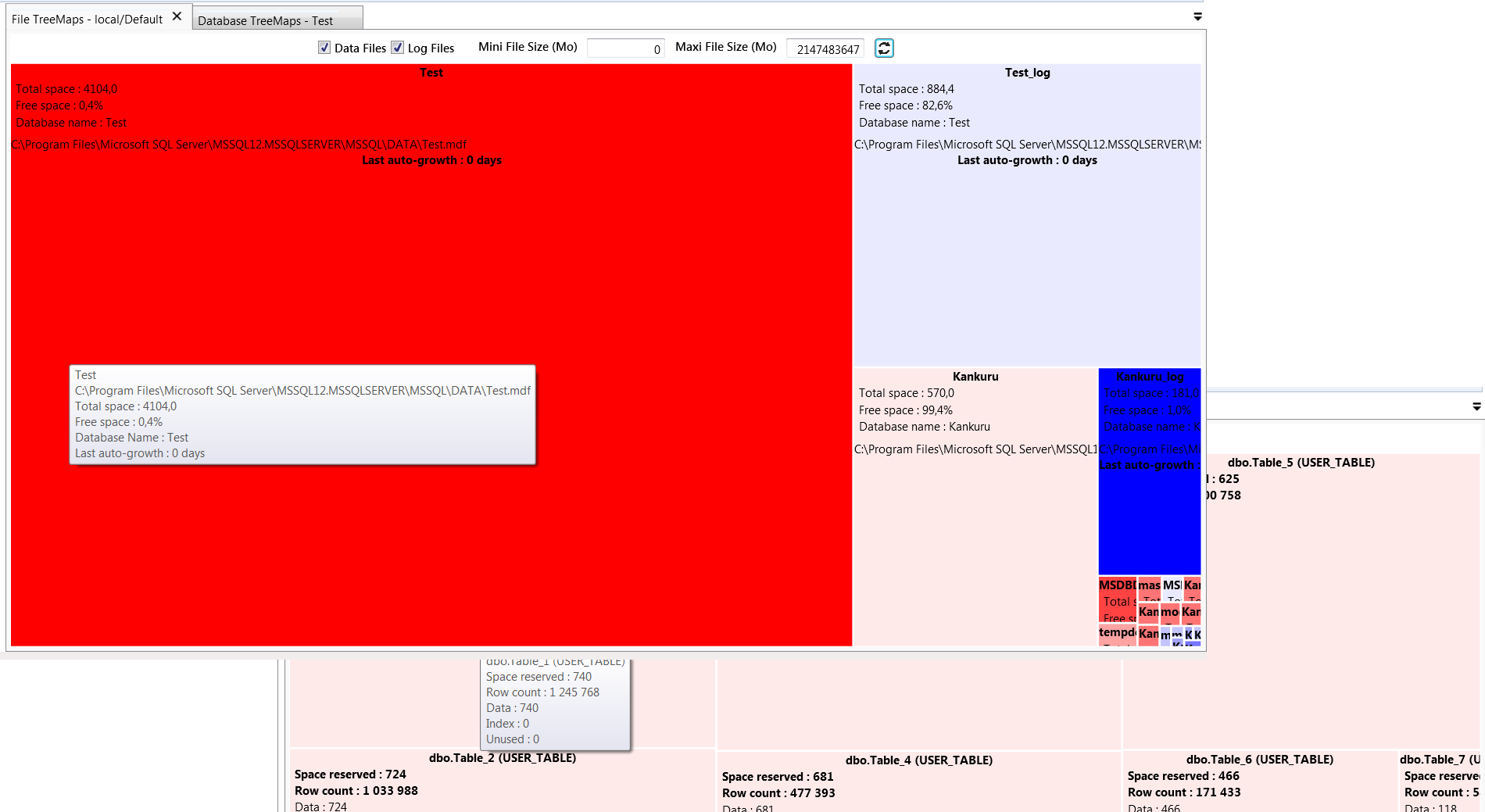
Message box
I improved the Kankuru message box design. More practical to copy/paste data.
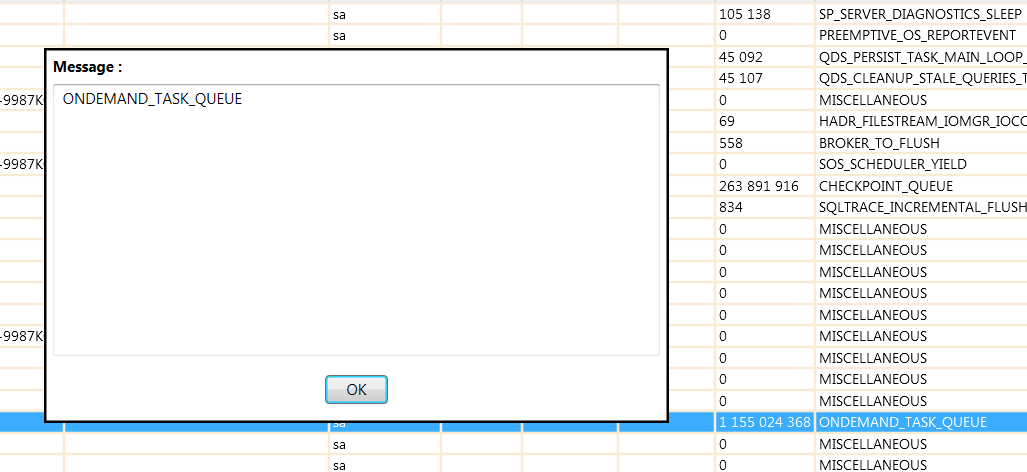
Other
I fixed lots of small bugs and I also inserted a surprise (event splash screen) 🙂
Conclusion
I hope you’ll enjoy this new version. If you have an issue, ideas, specific needs, or you just want to hire me, ping me in the forum.