Hello,
A new release is available ! In this update :
– a new Sql Editor Tool
– “Live Session”, “Wait Type”, “Update Dashboard” improved
– and many bugs fixed.
New SQL Editor
It was one of the oldest tools of Kankuru and I developed it again ! This new version is simpler but more effective.
You can execute queries and export result in Excel :
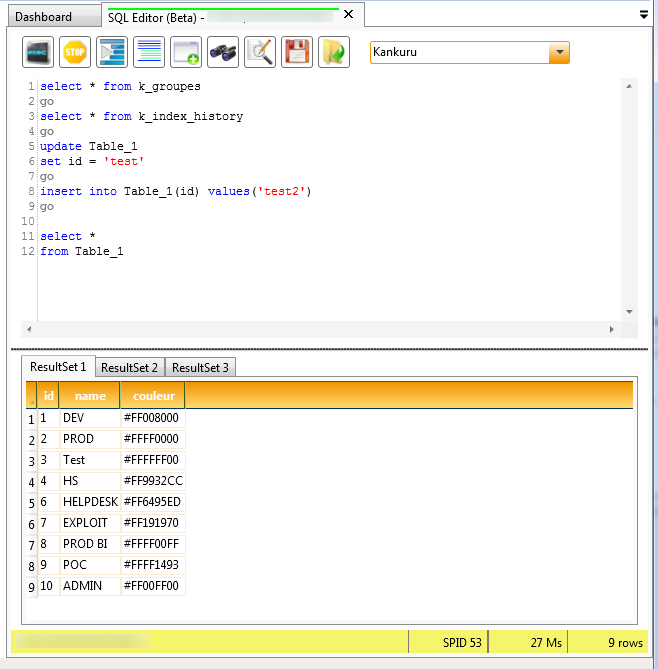
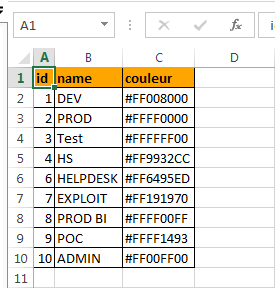
You keep the message and queries history :
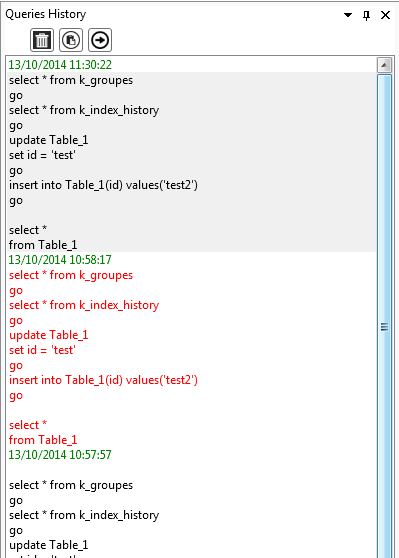
I think there will be new developments in the upcoming releases…
Update Dashboard
I added to the “Update Dashboard” a summary to know how many servers are up to date. I also fixed some bugs.
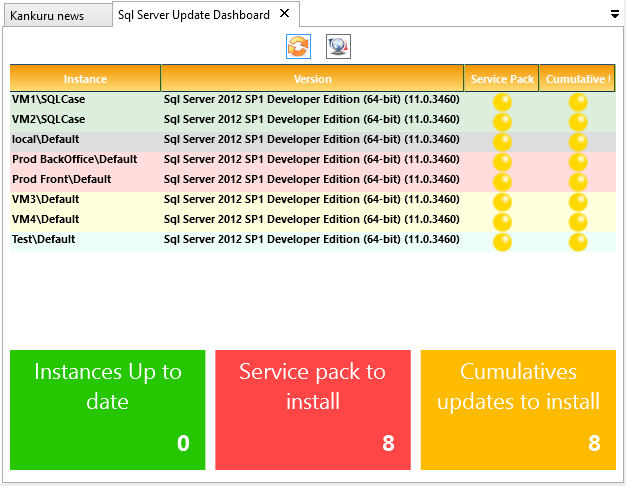
Thanks to David for this good idea.
Wait Types
David gave me a new list of wait types to ignore.
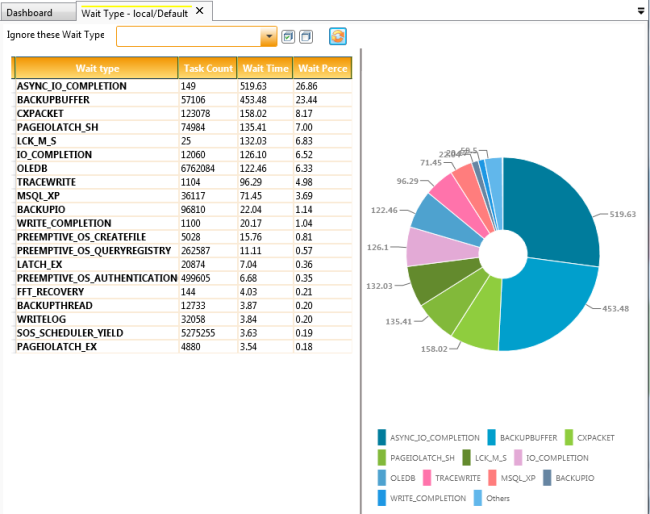
But you can select, in this dropdownlist, wich wait type you want :
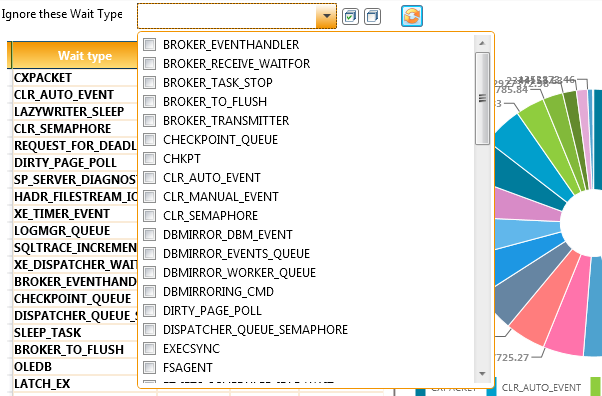
The duration of the tooltip is increased
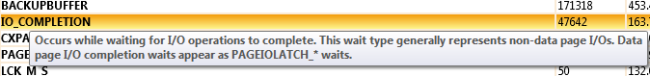
Live Session
A bug prevented to show all sessions. Now you can see everything that is happening.
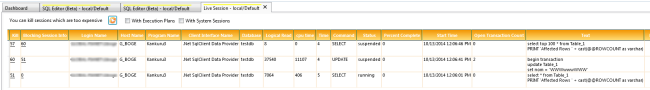
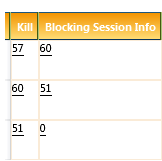
By clicking on the second column, you can see the blocking query (for example, this query without commit or rollback)
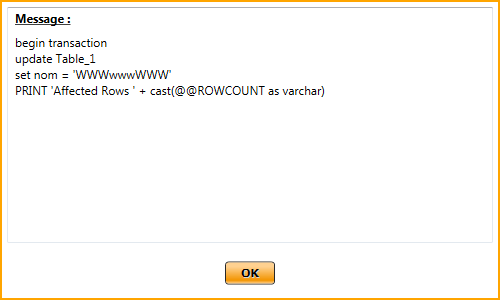
By clicking on the first column, you can kill the session.
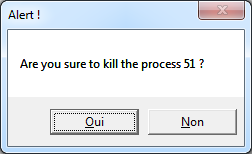
Backup History
There was a bug in the previous version. Backup history didn’t work with SQL Server 2005. Now it works but you can’t see the compression ratio.
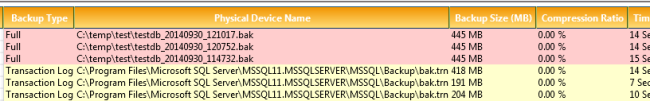
Others bugs fixed
Monitoring case sensitive reporting services databases didn’t work.
You can now export failed logins in Excel
Server Explorer is more stable (if a database is offline for example)
Feel free to tell me your comments