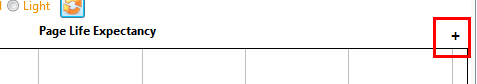History data are stored in the table [yourKankuruDB].dbo.k_dashboard_historique. These data are collected by the Dashboard.
Data rentention : 1 point every 10 minutes during 50 days.
You have 4 type of data points :
CPU : The System CPU (orange) and the SQL CPU (blue)
PLE : The Page Life Expectancy
Disk : The disk free space. You can select in the dropdown list your disk.
File : The total or the free space in each file.
How to enable/disable history ?
You can chose to keep data in the Kankuru database in the configuration window.
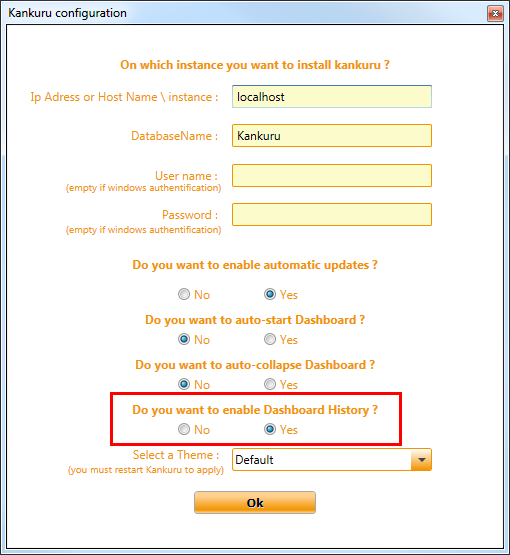
Detail level
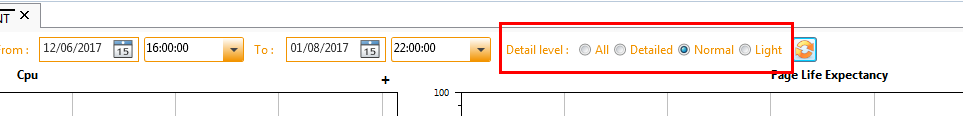
You can select the detail level with radio button
All : all points in the chart
Detailed : only 1/4 points
Normal : only 1/16 points
Light : only 1/64
Zoom
You can zoom in/zoom out by using the top right button + or –