Only fews days before the birth of my son, I wanted to provide this new version in March. So what’s new ?
Open in SSMS
Sometimes, you’re in Kankuru and you want to check something in SSMS. I do it almost everyday ! And in SSMS I always forget to click in the checkbox to remember my password or the server I want is not anymore in the server list. Now you can open SSMS directly connected on the good server/database from Kankuru Server Explorer.
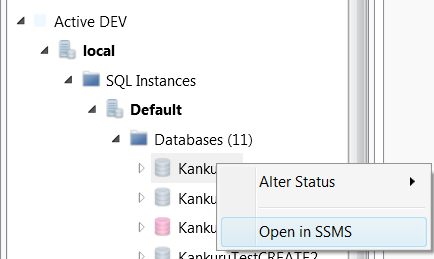
Dashboard
A new version of Kankuru without improvements in the Dashboard is not a real version 🙂
You can connect to SSMS from the Dashboard too! And I updated link to open Id Card. Before you were able to open the timeline but this tool is deprecated and will be dropped or replaced soon.
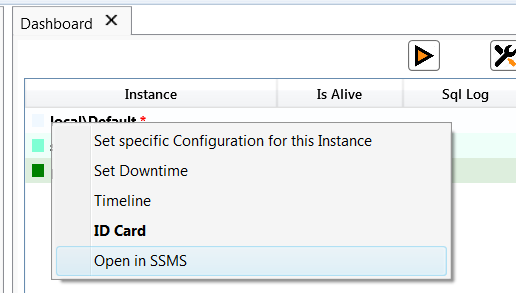
Have you ever seen a yellow rectangle at the top of the Dashboard ? I used this zone to try to debug the Dashboard but it was useless for you and for me. I removed it and saved 20 pixels.
![]()
I replaced it by a real log file in your user profile/appData. I detected a lot of minor issues and I took the opportunity to fix them and increase performance
Job Log episode 2
In the last release, I updated this tool with the new Kankuru Datagrid. Many users didn’t know this tool and provided me feedbacks.
Now the JobLog query is available in KMO. I also added few columns and row color in case of step failed/retried/canceled.
And this tool is available from the menu
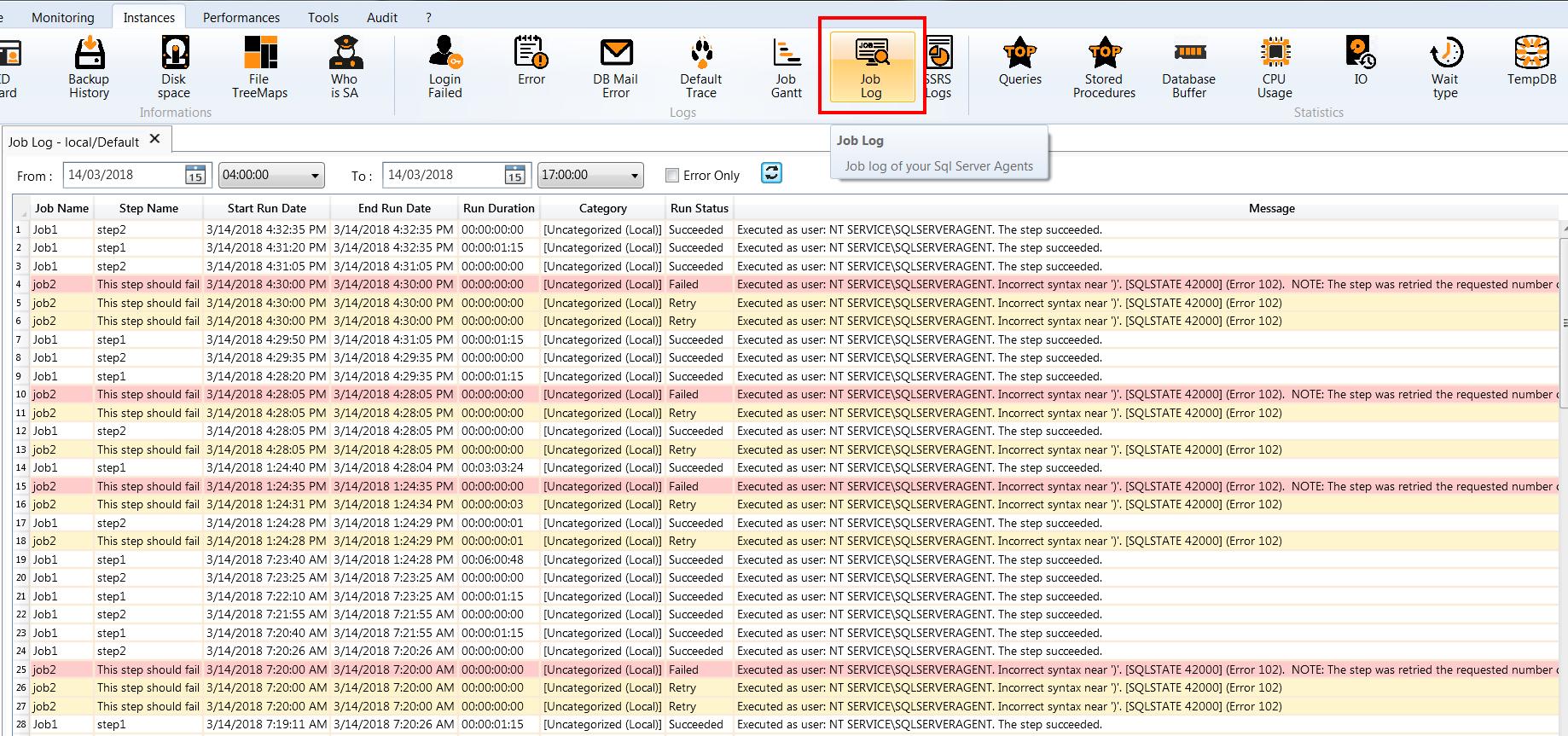
New live session
One of the oldest and most useful tool in Kankuru. You want to know what is actually running on your server, use this tool. It’s a kind of advanced sp_who2.
You were able to kill a session, have information about a blocking session, read execution plan so it was difficult for me to integrate it in the new Kankuru Datagrid but I wanted to do it. So I needed to find a way and I choose to move these actions in a popup. When you select a row, you can still use old features but I improved readability and you benefit from the new Datagrid.
You can kill a session
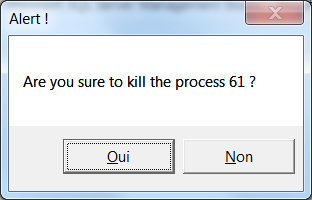
You can get more information about the blocking session
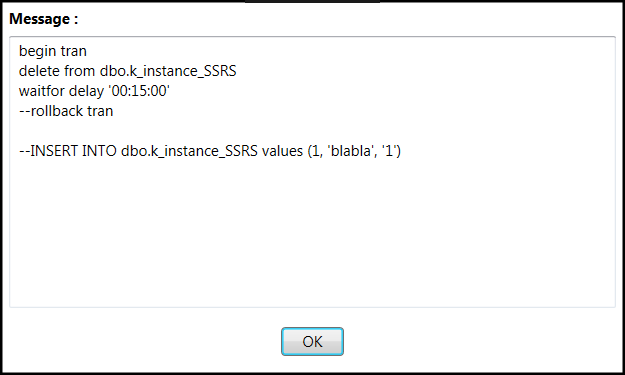
You can open the execution plan in SSMS (if you click first on the execution plan checkbox of course)
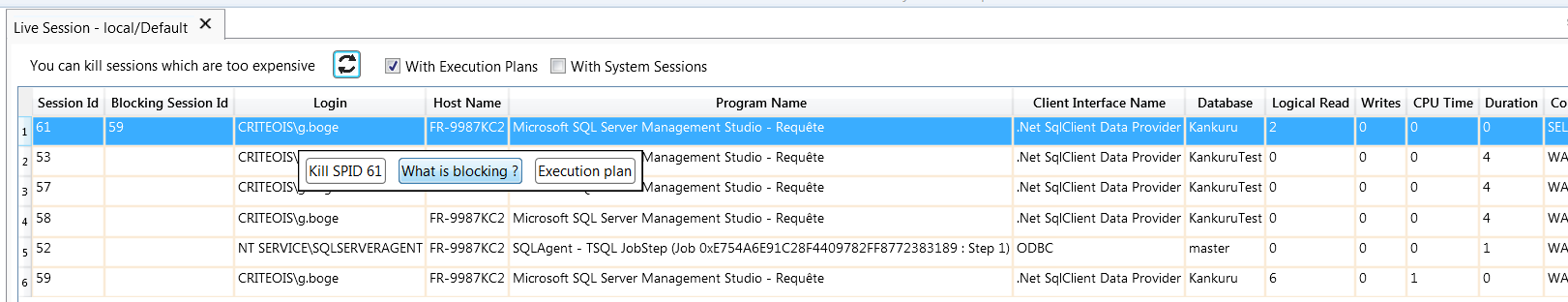
Missing index
The tool missing index didn’t use yet the new Kankuru Datagrid. I did the same as Live Session tool, I added a popup to generate the index creation script.
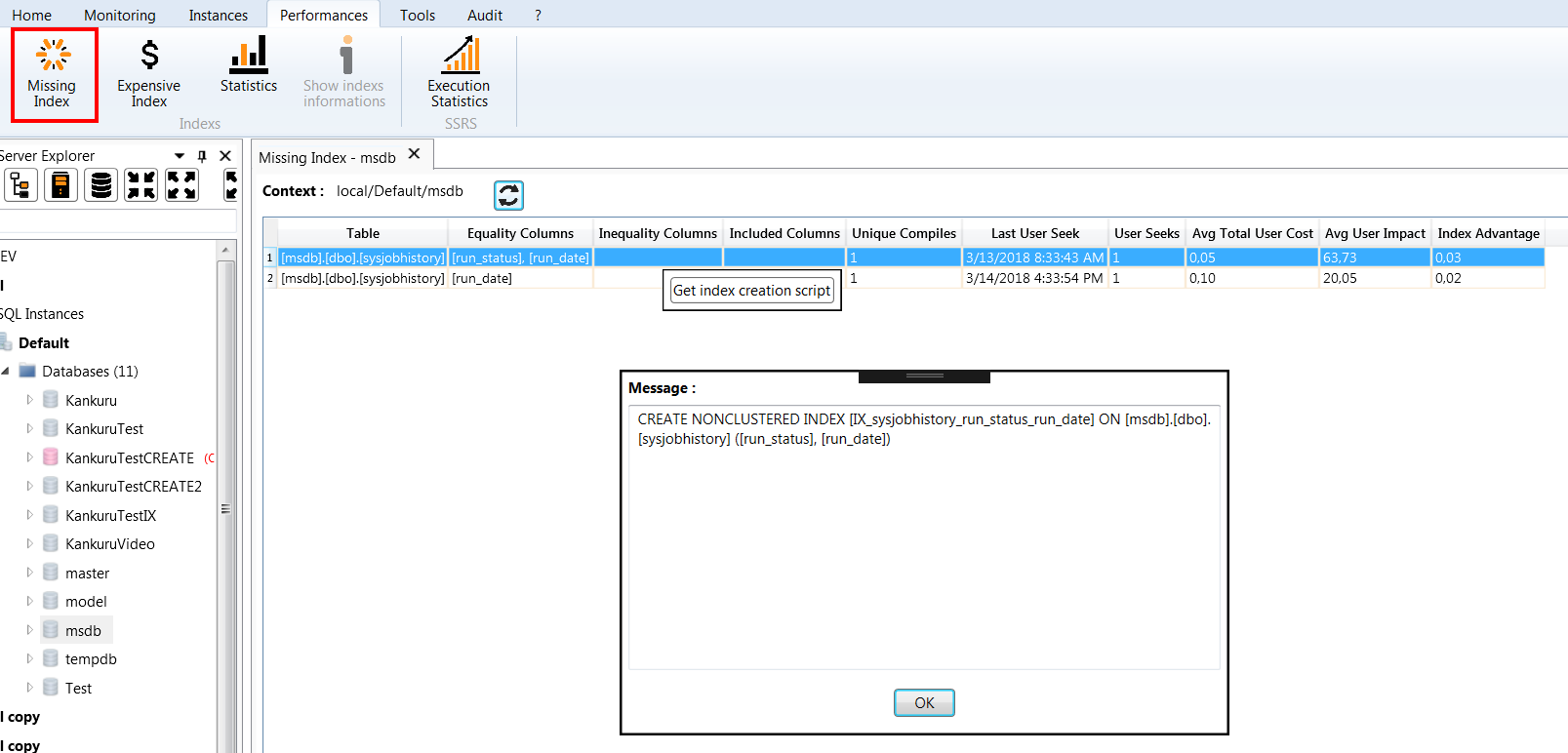
Default trace bug
I received a mail from Craig. The default trace was not enabled on his instances so he was not able to use few tools :
– Disk Space
– File TreeMaps
– TempDB Dashboard
– Default Trace (of course!)
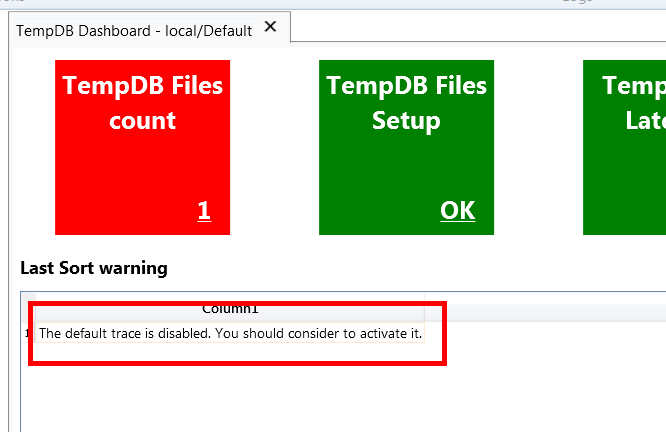
Read the KMO changelog to see what I commited to fix that.
Thank you Craig for your feedback.
KMO Changelog
I wouldn’t be able to provide these changes without these commits in KMO :
- Add sql server agent job log method
- new Live session version
- Hide execution plan column
- Integrate missing index query in the new Datagrid + filter on the database
I’ll try to publish a new version in April but I should become dad first !
Please, don’t forget to send me your feedback and to share this page.