Only few days before holidays so I wanted to provide you the last Kankuru version. It’s summer in France but I added lot of new features 🙂
2 new Live Profilers : Wait stats and Latch
We all know how to get wait or latch statistics, we only need to query the good DMV and we have all statistics since the start of the server. Usually I watch these statistics because I have a performance issue in progress, so I don’t want to see the whole statistics but only stats over a period.
Live Wait profiler executes a query to get wait statistics and keep the dataset in memory. Each time you refresh the profiler, it will execute the same query and will calculate a diff between the datasets. Live wait profiler uses the method GetLiveWaitProfiler from KMO with data from sys.dm_os_wait_stats.
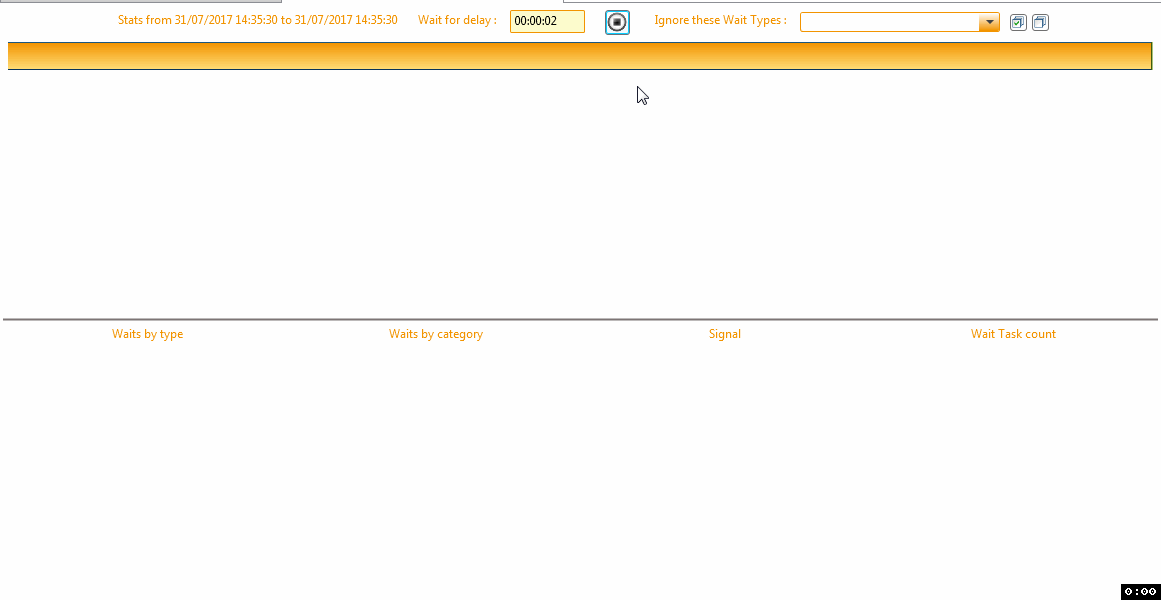
Live Latch profiler works exactly like Live Wait Profiler but it uses the method GetLiveLatchesProfiler from KMO with data from sys.dm_os_latch_stats.
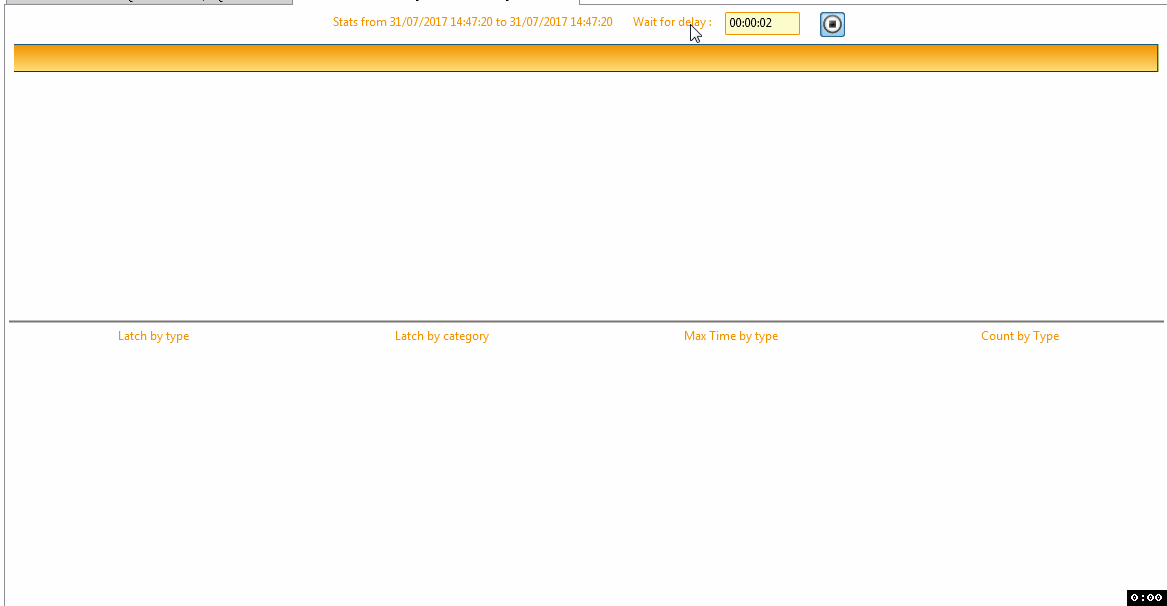
I also took the opportunity to create new icon for the 4 Profiler tools
![]()
History
If you use the Dashboard, you should know it keeps history in Kankuru’s database (during 50 days). Before, you were forced to right click on Dashboard to see history of a column.
Now you can access directly from a server. But I made other changes!
You now have all history in the same screen. You can zoom in each chart and you’re able to select the detail level.
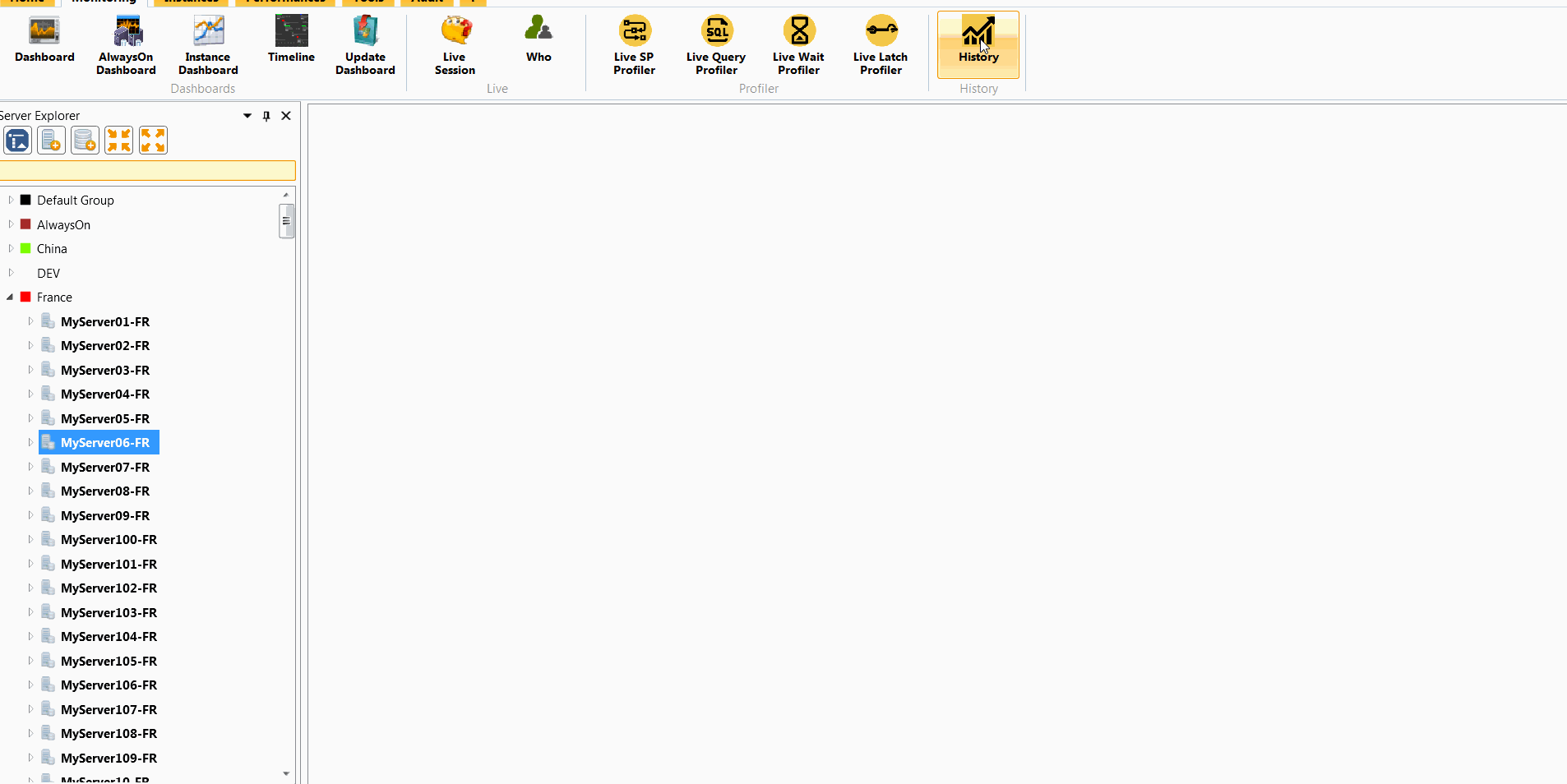
Format SQL
Did you know there was a tool in Kankuru to reformat T-Sql code ? I developed it few years ago but I was not satisfied. So I decided to integrate ScriptDom to parse the code and to reformat it. This tool is also integrated in Sql editor.
Write your code and click on the button “reorganize SQL”. ScriptDom will parse the code, find errors and reorganize it. In the right panel, you’ll get the list of tables and stored procedures used in your script.
You’re also able to configure scripting options.
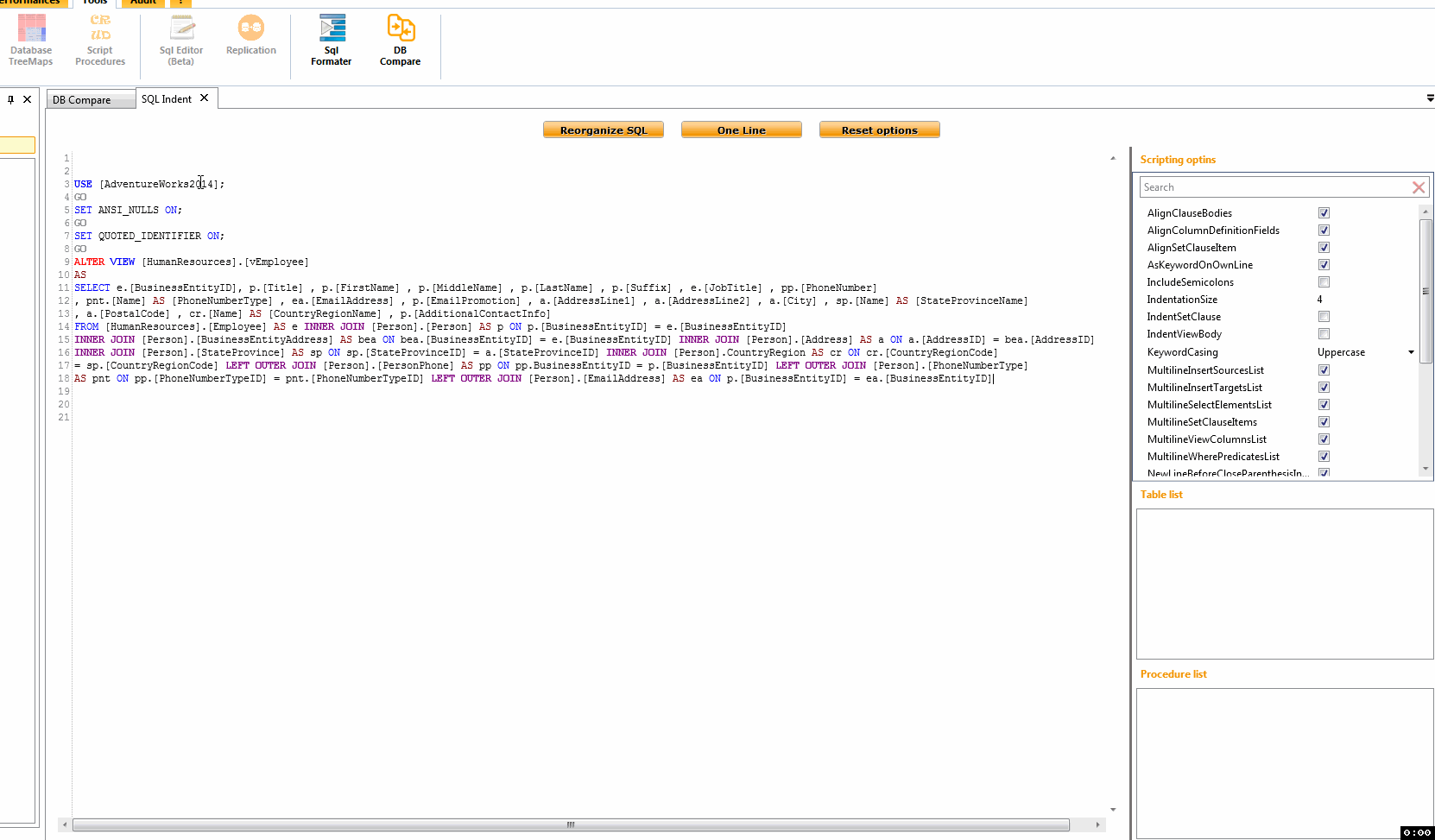
You also have a “one liner” button.
Password encryption
Sometime, I’m not proud of my code! If you use windows authentication, you’re not concerned by this part. I stored in clear SQL authentication password directly in Kankuru database. One user (Herve) contacted me and asked me to enforce the security.
Now I use an encryption library to store password. At the first execution of this version, all password will be migrated.
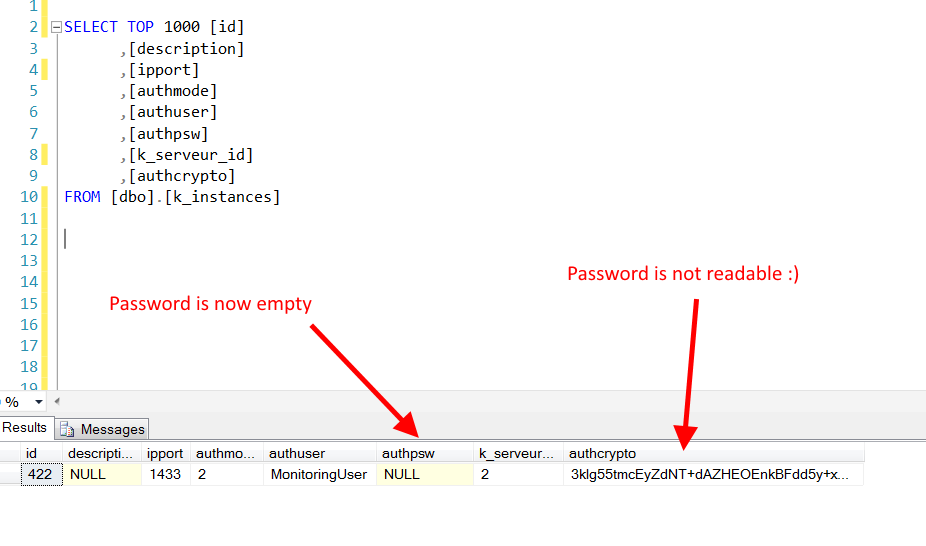
Dashboard Instance
Dashboard instance uses the opensource library KMO to query SQL Server. You can see the query in the method DashboardInstance.
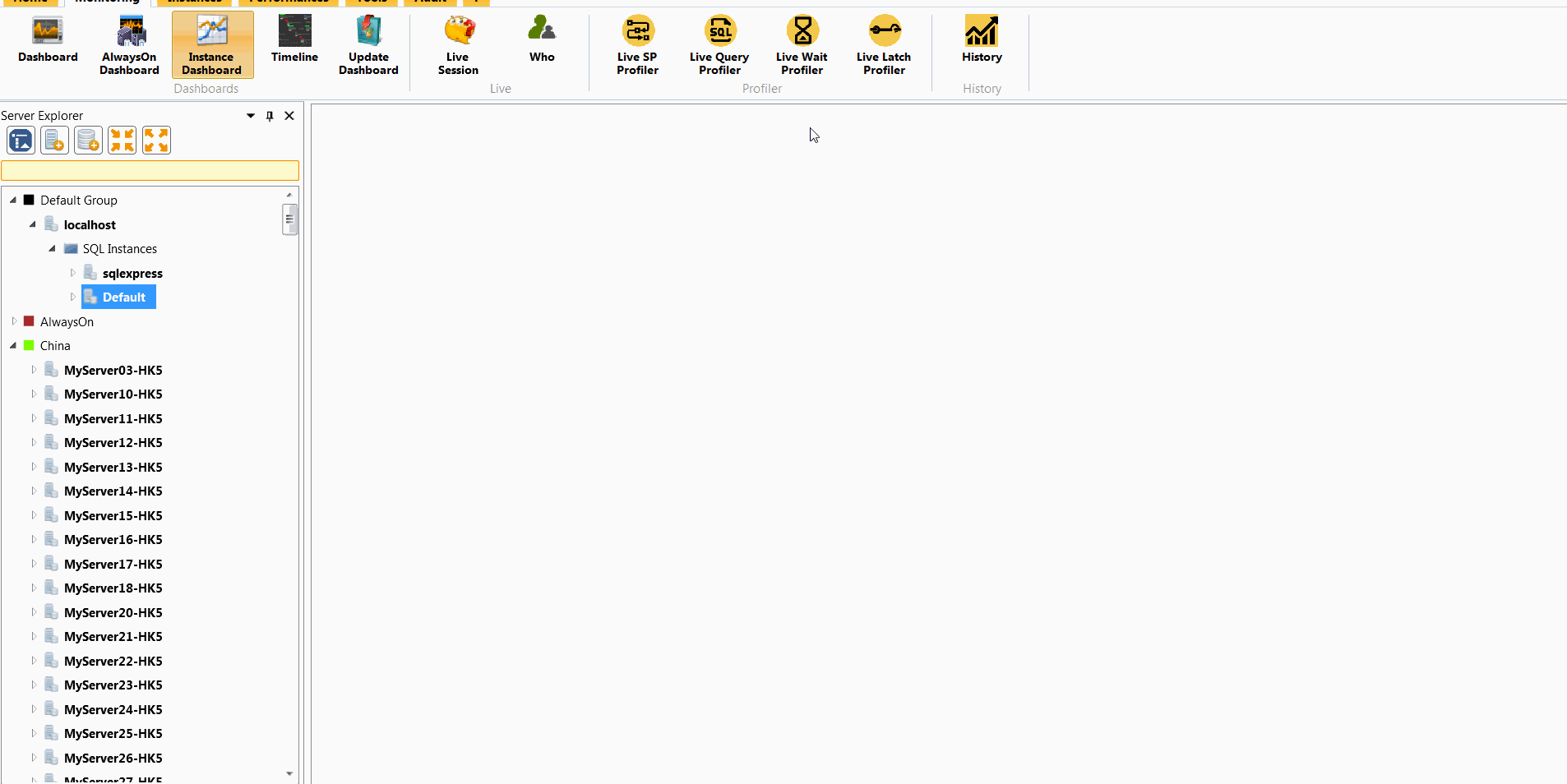
It’s time for me to take a break and well deserved holidays (<= message for my boss). As always, if you want to help me, share this post, comment it and give me feedback and new ideas.