Hello, the 2nd version in 2018 is available. So what’s new in February ?
Default trace
Few weeks ago, a database was dropped on a UAT server. I restored it but I wanted to know who broke everything. I didn’t have ddl trigger or specific trace but I found who removed the database in the default trace. After killing this guy (not real, but I wanted), I added a tool to read easily this default trace.
You can filter by date and category. For performance matters, I limit the result to the first 1000 rows but you can increase it.
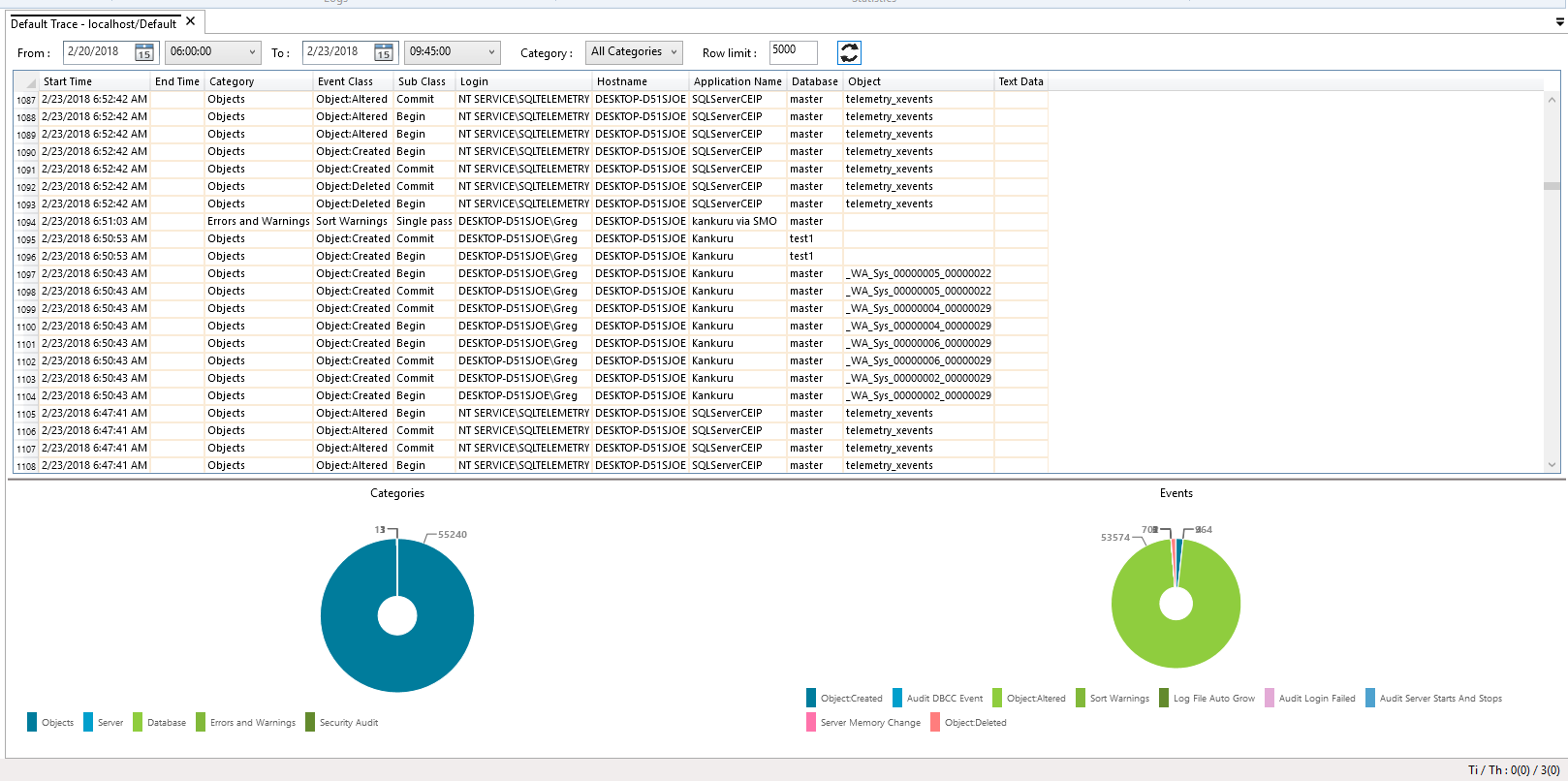
At the bottom, the row count distribution by category and event
New reloader button
Does it really change ? hum, not sure you’ll see the difference but I changed this button.
Now, you’re able to see when you loaded data (Thank you Christophe for this idea)
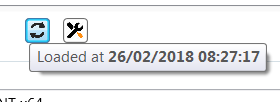
If you right-click on it, you can access directly to the documentation (when I writed it, contact me if the documentation is missing)
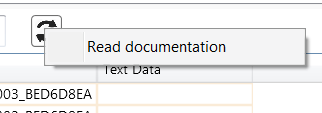
I took the opportunity to remove these 3 buttons because I think they’re now useless :
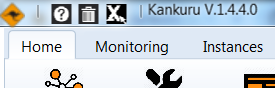
- you can access to the documentation with the new button
- you can close all sheets by right-clicking on a sheet
- you can export datagrid in Excel or flat file with a right click on the datagrid
Job Log
This is a very old tool and I appreciate it but it was only accessible from the dashboard.
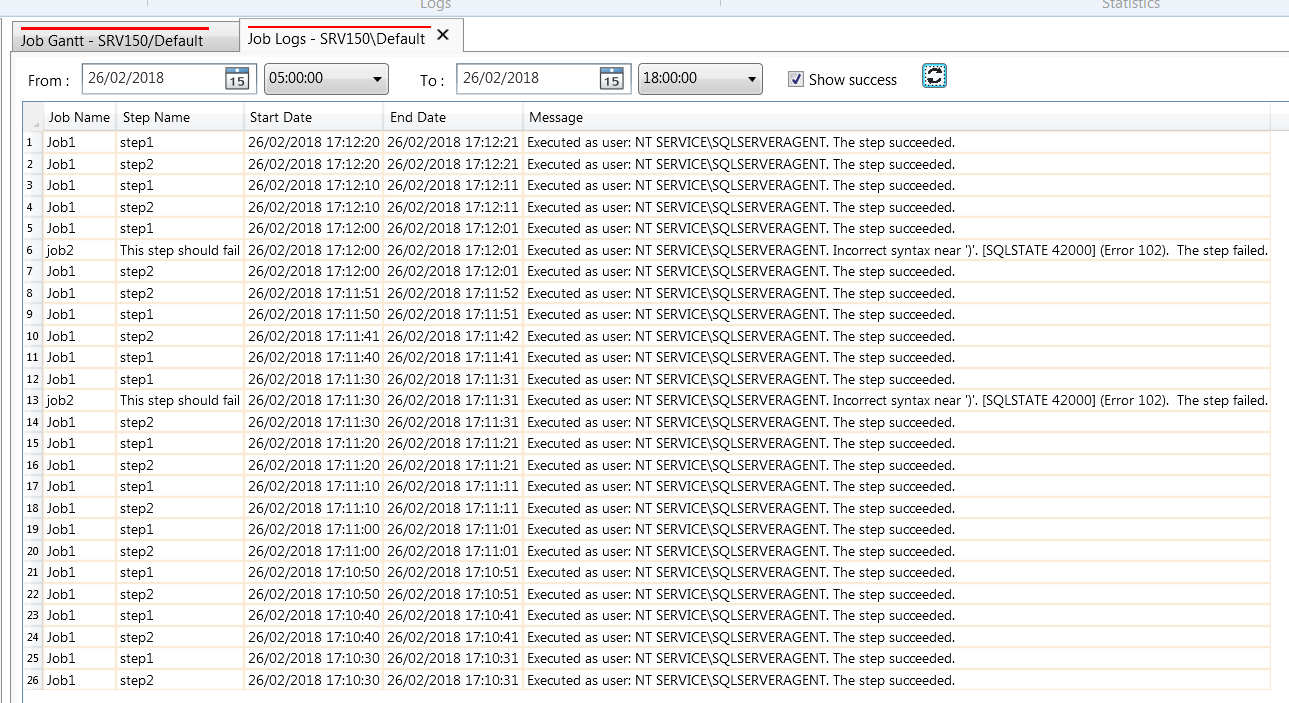
Now you can access it directly from Job Gantt in the Instances menu.
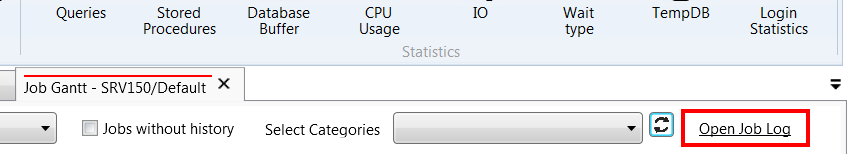
Disk space
I rewrited this query in the previous version. Hamid contacted me because there was a bug with the tempdb file size. I fixed it.
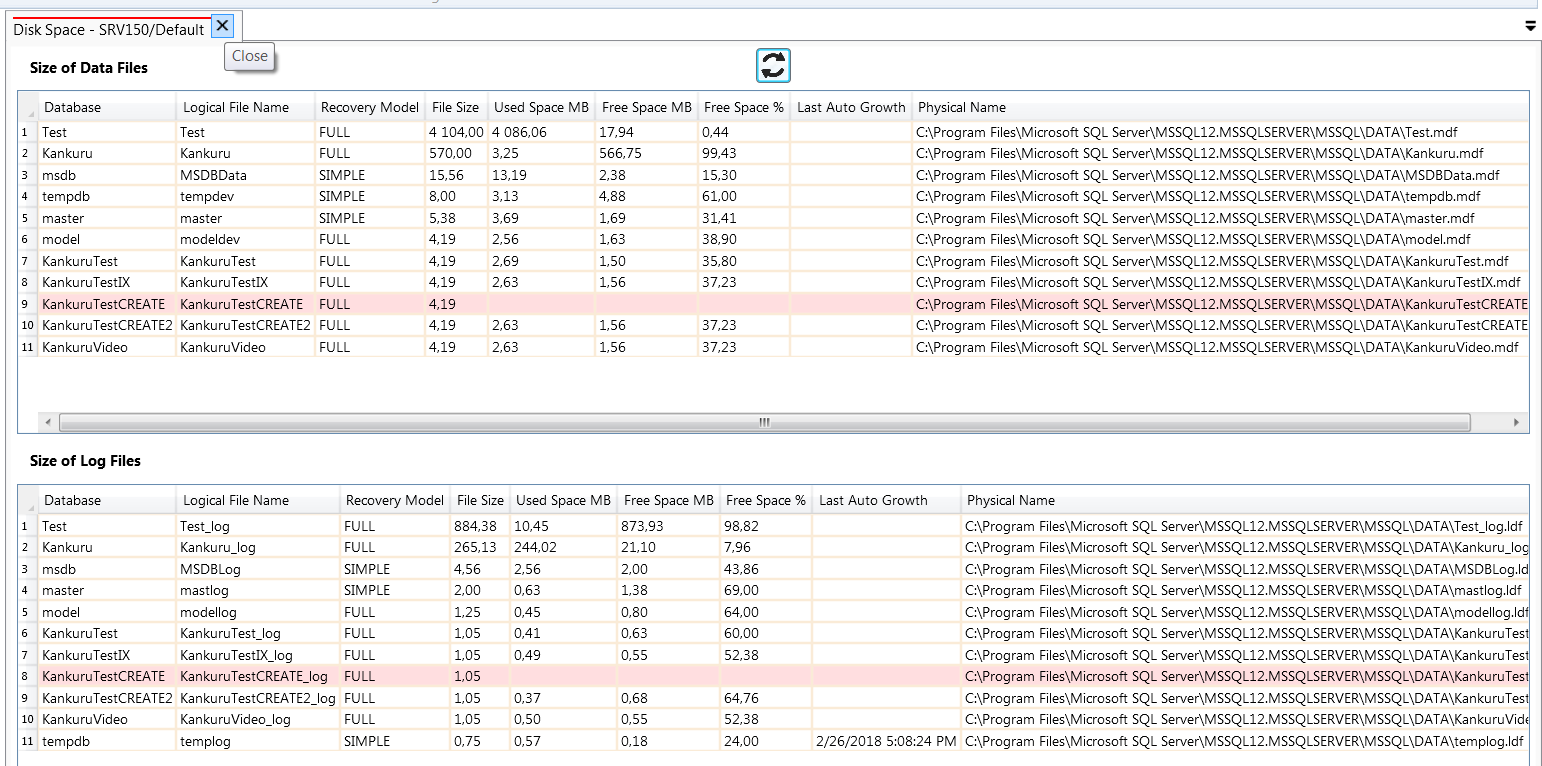
I also updated the query to change the row color when the database is not online.
GDI+ error
It was one of the older bug in Kankuru but only users with hundreds servers already saw it. I have finally found the solution. Most of time, when there is a bug, the problem is the developer and I can confirm this time too 🙂
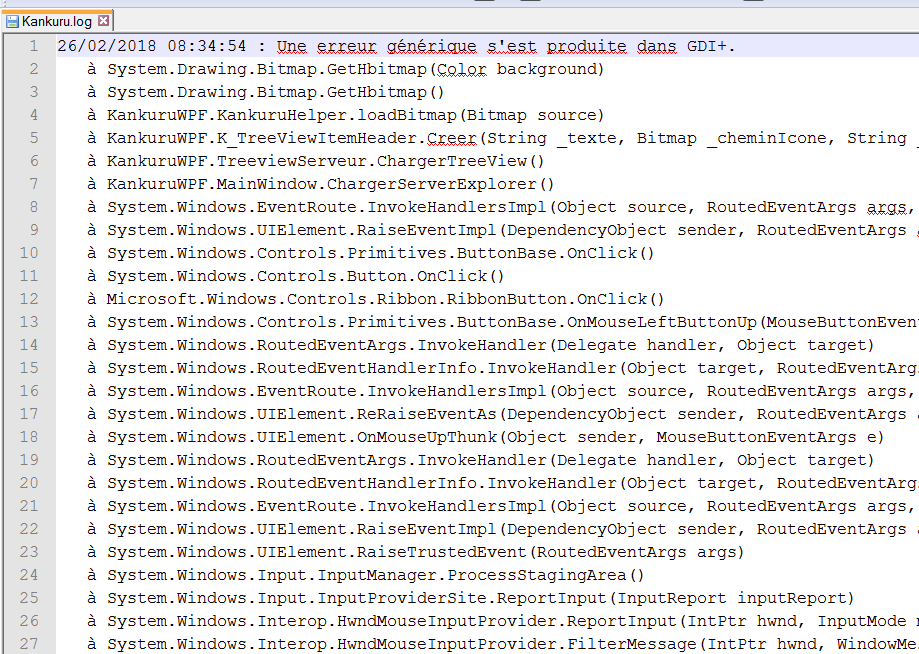
I improved the code loading the Server Explorer, so I increased performance (elapsed time + used RAM decreased by 15-20%)
Groups, Servers, Instances deletion
Now you can delete a group, a server or an instance directly with the DEL key.
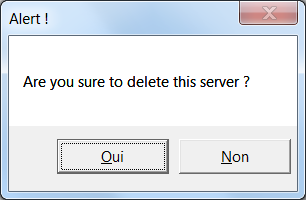
I also improved the delete procedure.
Server Explorer filter
When you reload the server explorer, you’ll keep the filter. It’s now easier to manage a lot of servers
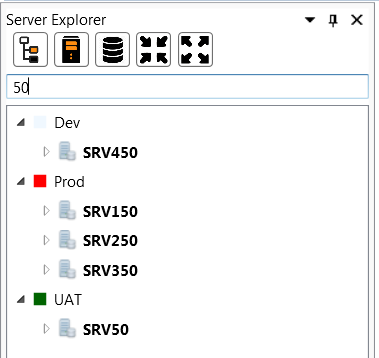
Next month, another “big release” will come. I’ll try to push a new version but not sure to be available 🙂
In few months, I’ll become dad, do you think I’ll have a daughter, a son or a kangaroo ?
— Gregory Boge (@kankurusql) November 7, 2017