Hi,
The new version 1.3.3 is available with new features like the TempDB Dashboard.
TempDB Dashboard
I was at Pass summit in Seattle this year and I was in the TempDB session. So since we all have tempDB issues, I decided to create this new Dashboard.
Check files
Are you sure you setup correctly your files ? With TempDB Dashboard, you can :
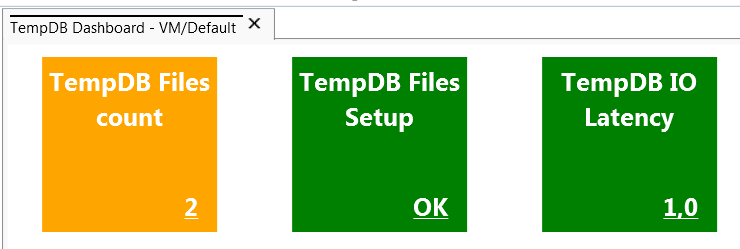
- check files count : I recommand at least 4 data files.
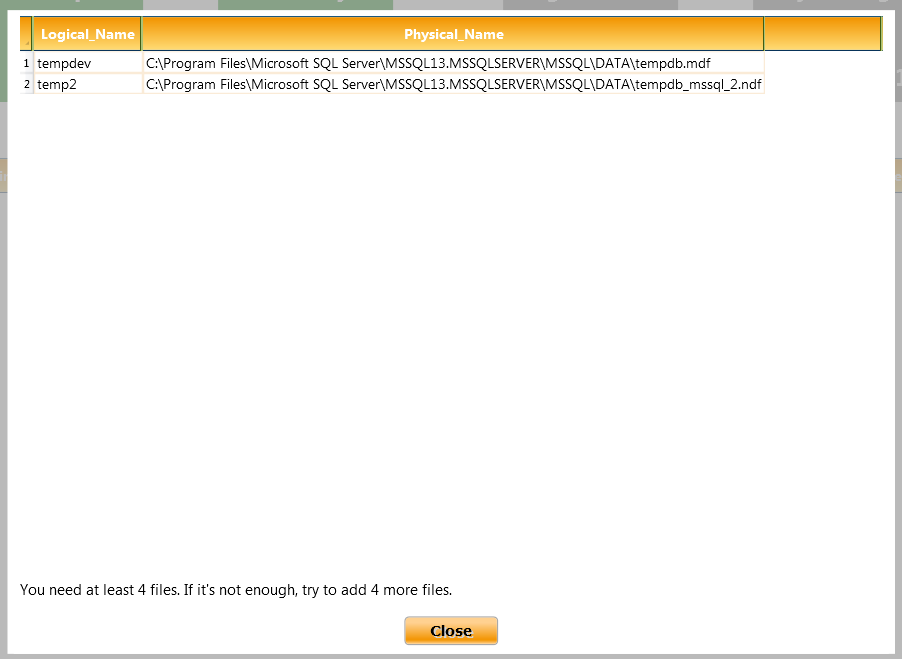
- check files setup : you must be sure all your files are similar
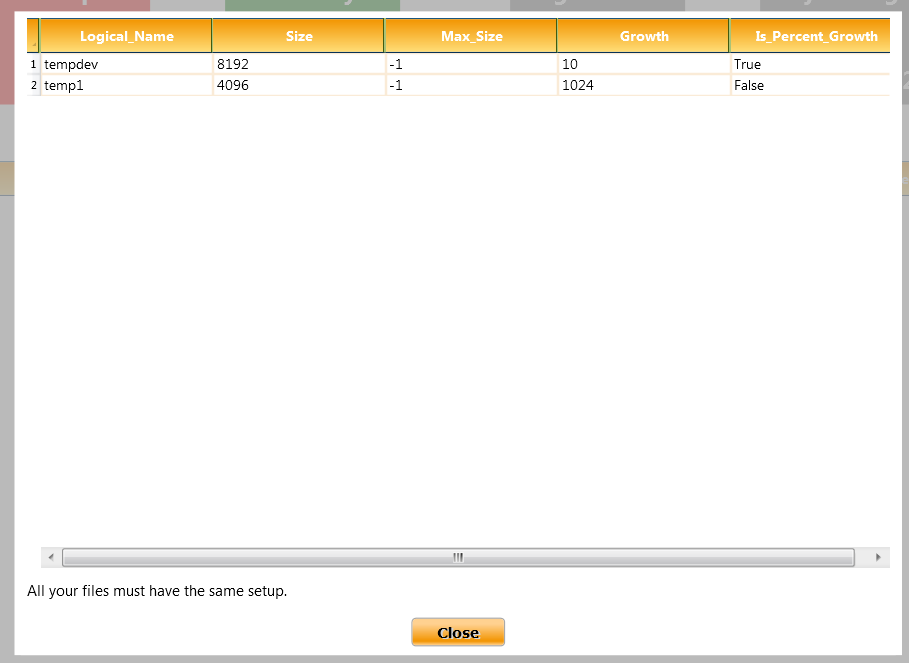
- Check files latency : if you’re in the green zone, you should be ok 🙂
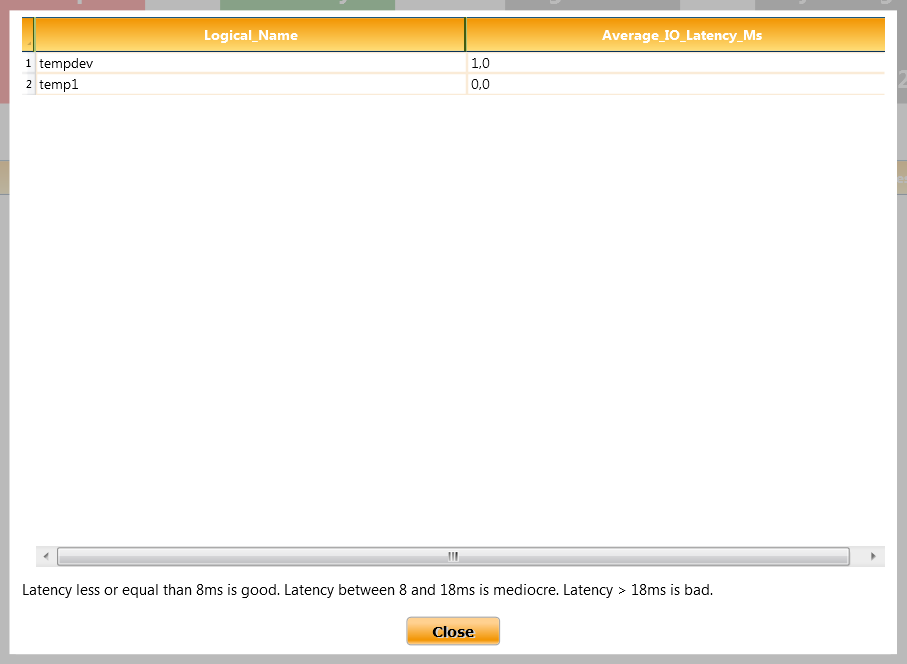
Space usage
Which objects are in your tempDB ? 3 informations :
- User Objects
- Internal Objects
- Free space
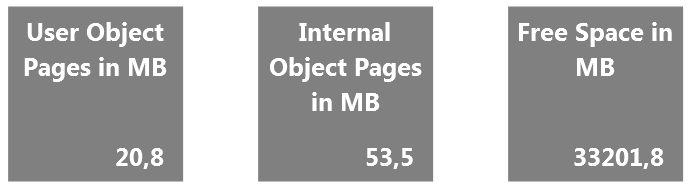
Warning sorts
Sometimes, sort uses tempDB, check the history to find which tool use the TempDB
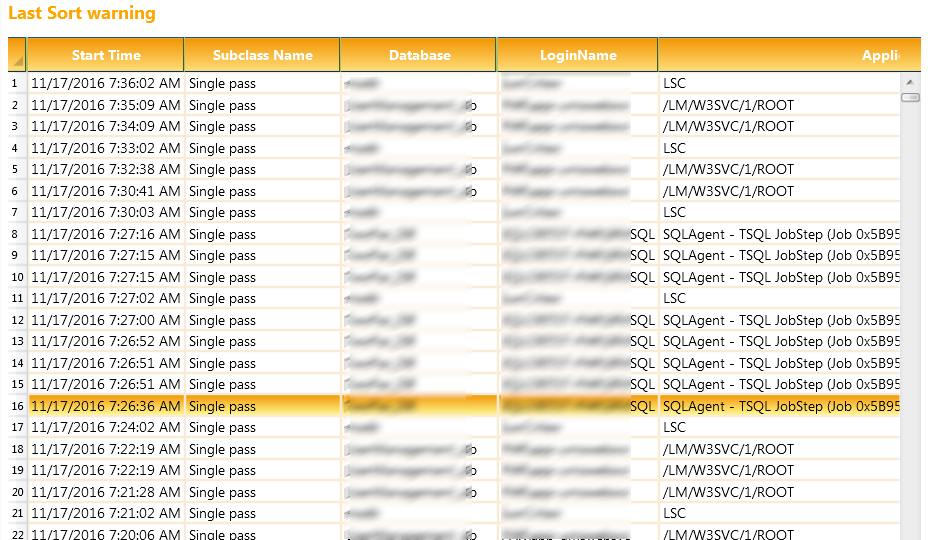
Tasks space usage
Which query uses actually your tempDB ?
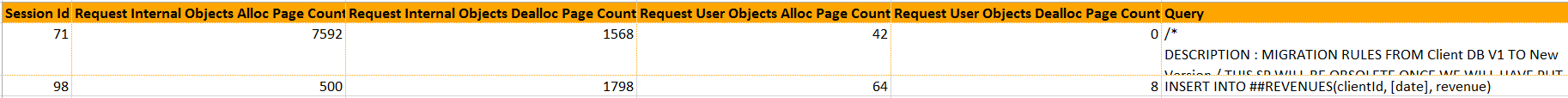
Logins & connections migrated in KMO
This feature is now migrated in KMO. I improved queries and columns result.
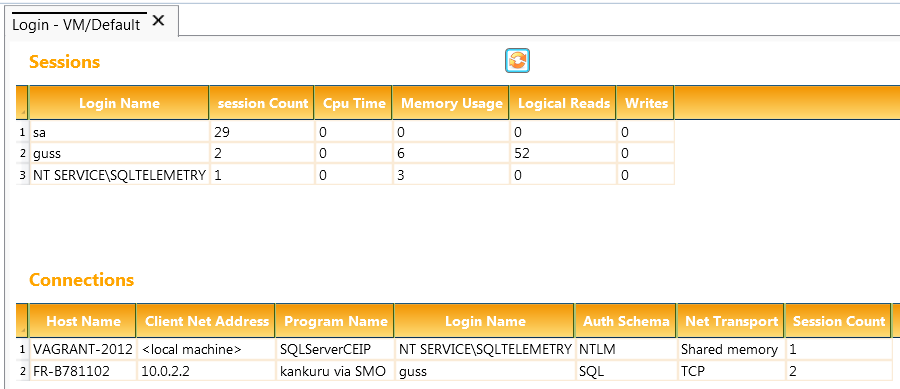
Improve IO Statistics query
When I worked on TempDB, I reuse this query to determine TempDB latency and I fixed it. Check KMO change log.
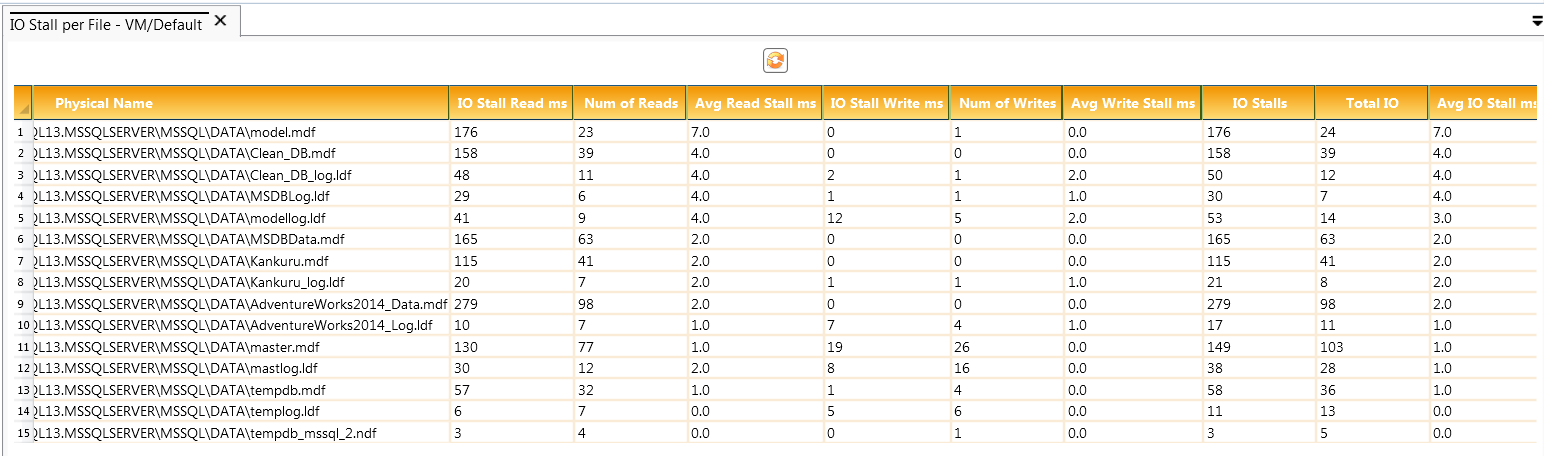
Dashboard UpToDate updated!
SQL Server 2016 SP1 is now available so Dashboard UpToDate contains last definitions.
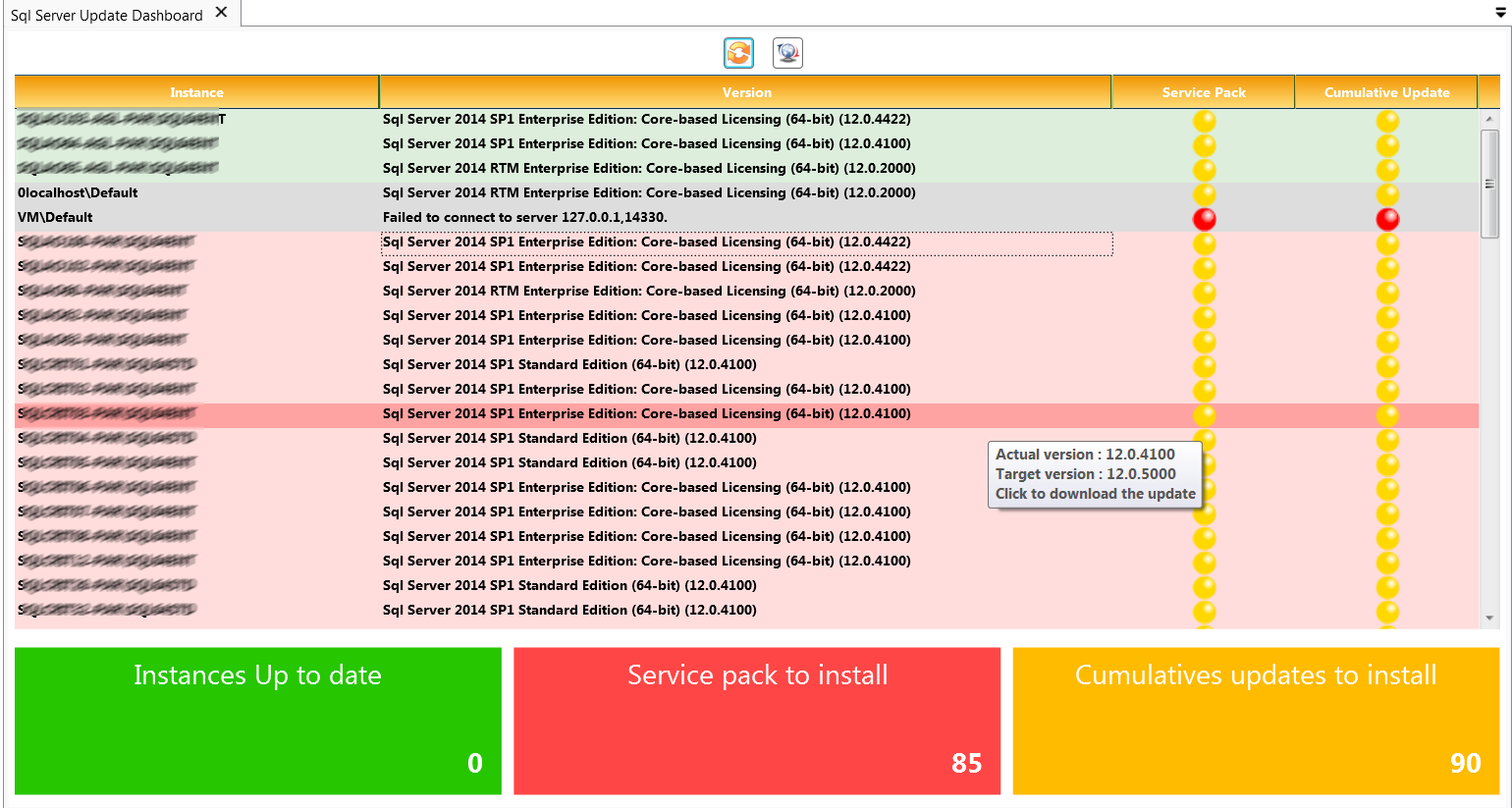
Wiki links
Documentation is not my favorite hobby but I’m migrating wiki on this website. Don’t forget you can have more information on a tool by using this button :
